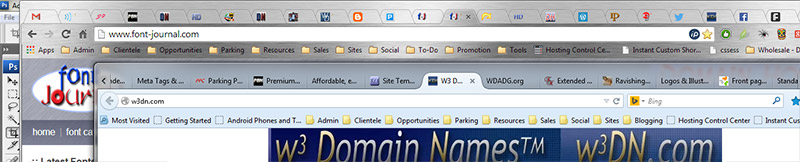After writing my last blog entry here, I looked at the image I uploaded. After doing a little extra work, by the time I actually had a good screen capture shot cropped and saved, the Chrome tabs didn’t even display any letters.
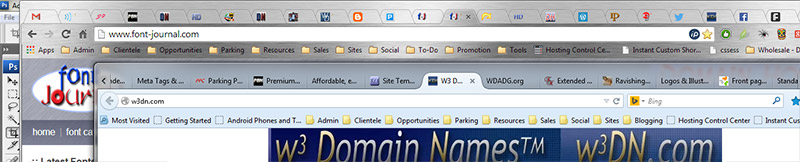
Chrome is only showing the favicon (the website’s favorites icon), in the tab for each open page. The browser tab for each page shrinks as we more web pages available, and there is no room for an actual title. FireFox (the second browser app which is overlaid underneath Chrome’s tabs) also showcases the favicon, even though it displays a word or two of the title. So, your favicon is the final means of leveraging your brand and identity with a tiny rendition of your logo or some other iconic image.
Take a gander at how the favicon for each site listed in Chrome (and FireFox) is still listed. In Chrome, it will be the very last thing displayed as you increase tabs, until the tabs are so small that even the favicon won’t display.
But, when we get to that point, all those open tabs will become a giant resource hog. Yet, any modern computer with a decent amount of memory is capable of doing this, and we usually take advantage of this capability. The point I am trying to make here is that the favicon is that one lasting image distinguishing your brand from all the others.
Even though FireFox protects the tab size at some minimal size by introducing a means to scroll through the different tabs, the title of the page is reduced to a word or two and the favicon, if available, remains your website or blog’s brand showcase.
So, if you don’t already have a favicon on your website, I have a great tool for you! 😉 You can easily create one by using my online faviconvert utility!
For your absolute best results, I recommend coming up with your best 32 pixel by 32 pixel reduced size image using a quality program such as Photoshop (use the “Bicubic Sharper (best for reduction)” option to resample the image in the Image Size dialog window). Then, reduce that again to 16 by 16 for the final favicon image.
Favicon will resize your image for you if you don’t have Photoshop. But its hard to beat the impressive power of such a professional image manipulation software application if you have it available, even if you only have the consumer version (it will use the same reduction resampling engine).
The faviconvert.com utility doesn’t actually convert your image into an icon, but it uses your image (gif, jpg, png or a 24 bit transparent png file format) to convert the data into a favicon and provide it in a few formats that you can download together in a zip archive.
Faviconvert.com
August 4, 2014
Posted by domainating |
Advertising and Marketing, Blogging, Brands, Graphic Design, Internet, Logo Design, User Interface eXperience, Web Design & Development | branding, Brands, Chrome, design, favicon, faviconvert, FireFox, Google, icon, logo, photo, Photoshop, UI, UIX, user interface, web design, website development, websites |
Leave a comment
I am having a heck of a time locating graphics and organizing images. I tend to take too many photos because my family almost will never pose for a shot. Plus, it’s always better to see them with a real actual smile as I catch them laugh at someone else’s joke. But timing these moments is difficult, everything has to be right and no one can be flinging their head back or rolling on the floor (which my son does for affect).
I also love to take photos of nature and although I do make the attempt, wildlife doesn’t like to cooperate much. I have never had a pheasant stop for a pose, those birds are actually quite stealthy. And when the deer do stop out of curiosity, they have already made cover. Mother nature just doesn’t like to cooperate.
To make matters worse, I am a graphic/web designer by trade. I design all sorts of web logos for my domains, websites logos and advertisements for others, and I almost exclusively work in the Photoshop Document (*.psd) or Adobe Illustrator (*.ai) file formats until I am ready to publish something. The trouble with this is that once saved, I never see a thumbnail when I am browsing the file structure in Windows Explorer. Instead, I see a worthless advertisement of the logo for whatever the default program is that I use to load for the image even if I am trying to view the thumbnails.
I can see the *.psd thumbnails in Photoshop when I am looking for them, but then I am trying to open them up or save them. Plus, this is an extremely limited browser. Adobe does offer Bridge with my Master Creative Suite, but Bridge suffers from the same drawbacks as Photoshop, it has a high memory requirement and it is an extremely poor replacement for the OS’s file/directory structure explorer (AKA: “Explorer” or “Windows Explorer”).
Bridge is a good gallery program, but when I am trying to find something somewhere on my hard drive and I need a visual cue, it sucks because it is so proprietary, lacks decent search features, drains the memory from other programs, and since I use a lot of other programs (except when in Photoshop), this thereby makes my system unstable.
In order to accomplish what I need to do, I need to be able to see .psd files in the OS while I am searching through my archives normally, anyway.
Shortly after I got this computer (which is a 64-bit Vista based machine), I installed the Photoshop CS3 Master collection and I thought for a little while that I could actually see my PSD files. I was so happy. Since then, I have installed all sorts of other graphics tools, utilities and picture viewers. I kind of have to, Adobe no longer supports every new format in the world, especially since my Photoshop is a couple versions old, now. And not everything new asks for permission before taking over the default file loading stations upon installation.
Installers and updaters are also notorious for leaving icons on my desktop, which is another pet peeve of mine. But even if I haven’t given explicit instructions to any program not to install shortcuts or not to change my file extension default loading applications because it hasn’t asked, it should always default to “No” unless it asks. They don’t. And these companies will continue to piss me off (Microsoft, Apple, Google, Broadcom, DivX) by littering my desktop with crap without permission on every single update. So, since the big guys don’t follow the common sense rules of file installation and updating, all these little guys think that they have to get their brand out there are well, and the way they do it is by not asking for permission to change your default application settings, and doing it anyway.
Why aren’t Adobe format files showing a preview thumbnail when I am saving a preview thumbnail with each and every save? I can’t say that they are making everyone buy another product just to see PSD and AI thumbnails since I am actually sure that I used to see such thumbnails. But how to I get things back to that state?
It is just plain impossible to reorganize my photos and images without being able to view them because when I need to do it is when I come across them and see they are out of place through my normal day as I am using the OS. When I try to do it on purpose, I am systematically going through folders and never run into anything out of place.
Let’s face it, if Adobe is offering anything less than what Microsoft is designed to be (to say, sell another product), they would actually be corrupting the OS. Even though everyone else does it, Adobe usually takes the high road in this case. So, I don’t think they are the culprit.
Argh.
How do I take my OS back?
January 13, 2011
Posted by domainating |
Advertising and Marketing, Brands, Computing, Graphic Design, Logo Design, Media, Photography, Product Design, Search, The Human Condition | Adobe, bad behaviour, Brands, Bridge, cataloging, corrupting the OS, default application, default file loader, design, directory structure, file extension, file structure, illustrator, installers, litter, organization, OS, permissions, Photoshop, previews, thumbnails, UI, UIX, updaters, user, user interface, Windows, Windows explorer |
Leave a comment
A few notes for companies that might be interested in hiring me:
- I answer my phone with “Symbiotic Design, this is Doug, how may I help you?” …because I work out of my home office as Symbiotic Design. Please don’t hang-up on me, you have the right number.
- If I’m not at home, my son or wife might grab the phone, and they still answer it as “Symbiotic Design”. And even though my son is only 9, he does a great job taking messages. Don’t hang-up because he’s a little kid, please. He’s an advanced gifted child, holds a black belt and is a member of the local divisional pee-wee football champion team, the Warriors. I will get the message, just be sure to leave your number.
- If the answering machine picks-up, it will allow you to hit a button in order to contact Symbiotic Design, Domain Hostmaster or HD Web Hosting. They are all me, you can hit any button or just wait for the beep.
- I can quit doing work as Symbiotic Design for the right position.
- I am more than happy to relocate right way (immediately) for the right position. I can send for the family later.
- Although you will find this blog (as well as my personal portfolio) a bit gruff, I market myself to potential clients and they do need the personal touch. I am often gruff, or brutally honest. But I am a company man in a corporate environment. My clientele has to know I am a human, they prefer dealing with me in a personal manner. But I will check my personal attitude at home and perform my job as a professional. Unless you require some attitude, of course. 😉
Just don’t take anything I say/do in my personal blog/portfolio too seriously. I’m working on a professional portfolio, but it is all done in HTML5 and CSS3. That’s because that’s what I will need to know next, for you, to do my job.
I have a great work ethic and I am tired of not having a steady paycheck. I need you, you need me if you want a graphic & web designer that is capable of managing a team, understands SEO and both online and social marketing techniques, works well with others and loves to be creative.
I am an expert in Photoshop, Illustrator & Dreamweaver. I have some Flash & QuarkXPress/InDesign smarts. I know (X)HTML, CSS, domains, branding & advertising. I write great online web copy. I also know video & how to leverage it on the web to the company’s advantage.
I’m not saying you would be making a mistake if you pass me up. If you do, you are probably looking for a programmer. But I am the best creative director you could imagine and if you need a creative guy, you would not do wrong grabbing me before anyone else does. 😉
Your call…
Thanks!
-Doug
October 5, 2009
Posted by domainating |
Brands, Employment, Graphic Design, Internet, Logo Design, Media, Social Communities, Web Design & Development, Website Optimization | brand expert, career, career hunt, career search, CSS, Dreamweaver, Empoyment, Graphic Design, graphic designer, HTML, illustrator, job, marketer, marketing, personal, Photoshop, portfolio, professional, web design, web designer, XHTML |
Leave a comment
I’ve posted quite a few of my logo designs to Facebook. As I am looking for a decent career somewhere, I am hoping that my talents with logos (which I absolutely love doing) might help win the right company over.
The link to my Facebook page:
http://www.facebook.com/symbioticdesign
You do not have to be my friend to see my the ‘photo’ album: Logos by DP at the next link:
http://www.facebook.com/album.php?aid=23644&id=1628191759&l=c081e8a41a
Enjoy!
(If not, comment me with your criticism)
-Doug
October 5, 2009
Posted by domainating |
Brands, Graphic Design, Logo Design | artist, brand expert, branding, Brands, career, Employment, Graphic Design, graphic designer, job, Logo Design |
Leave a comment

The Standard Logo logo. Created with the free website logo/heading design tool on site.
I setup a simple page at Standard Logo so that anyone can use Xara’s simple free 3D Logo/Heading Design Tool. This will allow some who cannot afford a professional designer (such as myself) the opportunity to get online on a smaller budget.
Remember that there is no alternative for a professionally designed logo. However, I have seen so many websites without even so much as an attempt at a decent logo that I feel sorry for them. This program isn’t going to make a fancy icon for your logo, it will simply extrude your font or otherwise give it a 3D look. So as long as you are going to use the characters of your name, you shouldn’t run into imporoperly using any of the subliminal messages that symbols, colors and graphic images send out. This way, if you stick with your company name, website name, or an acronym, you shouldn’t have to worry about getting in trouble. Just play with the Logo/Heading Design Tool at Standard Logo and you should find something you like and can use on your website (possibly even your business card).

The StandardLogo.com logo, as created through the on-site free 3D Logo/Heading Design Tool.
July 6, 2009
Posted by domainating |
Brands, Domain Names, Graphic Design, Logo Design, Web Design & Development |
Leave a comment
I have just setup a few domains that I think should do pretty well…

Windows Laptop TM logo
I liked how the letters flowed together (once I worked at it a while).

WindowsLaptops.com logo
This one above was based on the colors of the WordPress design theme/template.

WindowsNotebook.com logo
I like how the checkmark reflects the angles of the W and the dot of the i turned out to be the icing on the cake that completed the illusion. In this case I am actually experimenting with keeping the text as large as possible and incorporating the checkmark to appease the web media image optimization cops.

Windows Notebooks logo
It probably doesn’t seem like I spent a lot of time on the logos for the plural versions of these domains. But I was specifically matching them up to the colors of the WordPress design theme/template that I want to use for those two, so I didn’t want them to not look alike and if you visit the articles blog/site, I think you’ll agree that they match-up pretty well there.
I also wanted the plural versions to seem more like a conglomerate or at least a partnership between the two sites.
I did want the singular (non-plural) version domain name logos to offer their own unique identity, as they offer great value in a premium domain name.
I plan to get these posted online elsewhere, in my profile (Doug-Peters.com), and featured at Premium Brand Name, but I have a birthday party to go to for my 70 year-old uncle Gordon (great guy, by the way). So I am just throwing out these images and thoughts as quick as I can so that all this will get posted somewhere.
I really like these sites and there are already some great reviews and tips and tricks posted. I will be obviously be posting more articles, as well. I will definitely be looking to post some laptop/notebook mods and hacks on the plural version domains. The singular version names will probably be a bit more conventional.
I added about 3 pages to the WD&D group at Google Groups. One was a resource links page. I’m thinking that when I get it further along, I might just post it here.
Anyways, I have been extremely busy trying to clean-up my portfolio, working on my resume and doing just about everything I can think of in order to get my next web designer, online marketer, SEO, ad writer, copy writer, graphic designer, brand expert, illustrator and/or webmaster position. Let me know if you have anything for me. 😉 This looking for a job is worse than a full time job.
I am getting tired of it. I am ready to move to either coast, Chicago, or anything. But if I don’t get something soon I may wind-up as an auto salesman. Which wouldn’t be bad, but I wouldn’t be as creatively challenged. Which is simply when I am the most excited and happiest. 😉
July 3, 2009
Posted by domainating |
Brands, Computing, Domain Names, Graphic Design, Logo Design, Media, Web Design & Development | article, Articles, domain name, Domain Names, domainating, domainator, domainer, domaining, Domains, Graphic Design, info, information, laptop, Logo Design, logos, notebook, premium domain names, resources, web design, website development, websites |
5 Comments