Web Page Titles/Names
If you are using one of the latest browsers on your PC, or browse the web on a mobile device, it is very likely that you don’t even see the name of the page your current browser window is displaying.
Why?
Web page titles and even their filenames are important assists in helping your site’s web pages search. By providing a unique title and name that reflects the content found on that particular document, you are providing more meta data to the search engines. If your title/name meta data are accurate for each page, this optimizes search. And we optimize the ability for searching the page, we optimize search for the entire website.
I would think that by optimizing search, the search engines might even be more likely to rank your site’s page higher in the search results. This is the general idea behind Search Engine Optimization (SEO), providing optimized data to enhance your listing’s rankings in the search engine results (often referred to as SERP for your ‘Search Engine Ranking Position’ or ‘Search Engine Results Positioning’).
Yet as I surf the web, it seems to me that more and more I am running across pages that are completely untitled, or all the pages in a website share the company name, or are simply titled and named inappropriately (home, page 1, page 2, page 3…). I have even seen many that are labelled “Untitled”, which seems to be the default name that WYSIWYG web page editors use.
But if you look at how we use the web nowadays, it doesn’t seem unrealistic that this is so unimportant to so many. People in the know understand fully how important these names and titles can be when it comes to optimizing search, because these particular fields, even the filename, are concise representations of what might be found on that page, and therefore, words that appear there, as well as are repeated elsewhere throughout the description, headings, content and image descriptions (maybe even in the image file names), are given more importance in search.
Because the title and name of a page usually use concise wording, even most of the very basic search algorithms place even more importance on the few words found here. And when there are fewer words used, their importance is greater for each word there, because importance is less spread-out when they are concise, as opposed to a certain importance spread between more of them.
That, by the way, is how some SEO professionals think, and I completely disagree, that using more key search words is good. It is much better to be concise and concentrate on the keywords and terms that are your focus. These can be underlined with synonyms and such in the content, but to stuff keywords in a title or filename, even in a description or keywords list (within meta tags) is just not a good idea. But that is a different subject, overusing names and titles. I just want to encourage their practical use, and even all of the major search engines like to see this, too. It’s called paying attention to the details.
Of course, any modern advanced search technology uses much more refined algorithms, but it always starts right there, with each page’s own name and title. Why do so many overlook them and their importance to search?
My answer is that the new modern web browsers are making it less important.
When I am browsing the web on my PC these days, I am in productivity/creativity mode, and I usually only have a single web browser window open. But that one browser window is full of tabs showing all sorts of different webpages for all the different online projects I am working on.
Often, I have a tab open for the font creation tool I am currently utilizing. Another for each of my different hosting accounts I manage. Another for my WordPress blog, one tab for Blogger and yet another for Tumblr. I usually always have my Twitter and Facebook accounts readily available, as well.
On top of that I will have the websites open that I am working on, and the next ones I want to touch-up, as well. Because we can do that with modern browsers on a fairly recent machine that has some processing power and enough memory.
So, what do I see as the title of each page in these tabbed windows? Well, since the current open tab is not enhanced above the individual tabs (as it should be) in Chrome or FireFox, I see:
[In] [In] [W] [S-] [Pr] [H] [H] [Sh] [D] [g] [W] [Bl] [T]…
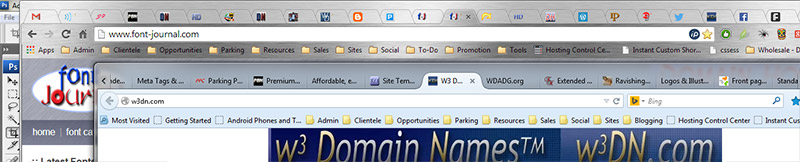
Reduced size screen snapshot of my browser tabs. Chrome shows a letter, maybe 2. FireFox shows a word, maybe 2 short ones. But both are ignoring the current active title, as well as all the others.
It is the modern web browser that is masking how important those Titles are!
If the title of the page isn’t even displayed in the current active browser window, this is a huge burden in educating users the importance of the proper use of the HTML title tag. Especially when Google is declaring that what is the most important thing to it is that their search results are reflecting what the visitor actually sees and is presented with upon arrival to that document.
Isn’t Google itself devaluating these titles in Chrome?
Interestingly enough, your PC or Mac web browser’s address bar is still there by default and yet most users and even many webmasters are ignoring its importance. Site administrators, owners and webmasters ignore it with non-related domain name choices and even more poorly thought-out directory organization and file naming conventions.
However, the issue does not stop there. Because screen space is so important on smart phones and handheld devices, the page title doesn’t appear unless we are switching between different page views. In fact, the web browser’s address bar disappears as soon as we scroll down the page a little. That said, as soon as we start scrolling up, it will reappear, reaffirming its importance to navigation. But I honestly don’t think that anyone understands that importance, because I find myself frustrated not having a gadget that represents the browser bar there for me to tap and access.
My differences in UI (user interface) design vary greatly from the mobile plaftform, though. I believe in visual clues that allow navigation. Unfortunately, the mobile UI is very unfriendly in this respect. So although you do have elderly people adopting smart phones, I find them even more frustrated with the expected UI experience because they are expecting a GUI and not the touch motion technology that mobile users have to learn.
Nevertheless, despite the challenges of humans interacting with mobile device interfaces, it remains clear that Google’s Chrome and Mozilla’s FireFox are abandoning the display of the all important web page title unless you actually look for it. So now is it becoming just meta data?
I have to ask myself why, and I really do think that they too, are sick of seeing unused or inappropriate HTML document titles. Since the webmastering public at large doesn’t use the title tags correctly, why should they even display them, I suppose?
But doesn’t this start down a new slippery slope where we don’t even worry about our page titles because they are so out-of-sight and therefore out-of-mind?
Or are they actually going to give SEO professionals a reason to stick around because as always, all they have ever done is tackle the obvious that a newbie webmaster or newbie web designer without a clue would miss?
Nevertheless, despite their somewhat inappropriate disappearing act from the full view of the global world wide web community, web page titles and names do have a proven impact on assisting search. So it is then obvious that these things really do require your attention when designing a website, setting up a new page, posting a new blog entry, etc…
Just remember that each name and title reinforces the key search words/terms, advertising copy and even the brands themselves that are represented on these pages and it all makes common sense, doesn’t it?
In example… If you are creating a page about the different kinds of rodent traps, you might want to name your web page HTML file as “rodent-traps.html” and title it “Rodent Traps for the Home”. Then, on that page you would discuss the different kind of traps available for different kinds of rodents. Use head tags to identify different kinds of content. Then, you will link to pages about particular traps or brands… so maybe you have another page discussing Rat Traps at “rat-traps.html” and it may discuss the differences between poison traps, concussion traps and sticky traps, then each of those may point to reviews on particular brands of traps at other pages showcasing those brands or products.
I can go into more detail, but to me this is all common sense. Of course, I am a well educated web designer, as well as an artist. I’m supposed to understand this stuff. But not all webmasters do, and so that’s why I want to reintroduce some of these common sense practices to the world, because when a page title or name disappears, we think about these little beginning design touches a lot less, and yet they are very important to the grand scheme of search.
I don’t preach Search Engine Optimization (SEO), I preach search optimization (which has a better effect on SERP because you eliminate the worry).
Android Web Browser Recommendations?
I have found that it is almost impossible for me to use Chrome intuitively on my Samsung Galaxy Note II. The problem is that when I am scrolling around with my finger, Chrome almost always closes my browser window because it mistakes the scroll as a flick intended to shut down that window. This has become entirely too common, and I can find no settings to disable this “feature” bug or even to adjust the speed required of a flick.
Hell, I want the flick to scroll my page (a long way) and this is counter intuitive to the way I use my mobile devices. I would think that it would be counter intuitive to anyone, since this is exactly how we use our browsers on a computer when we flick the mouse wheel (or touch device) to scroll way down a long page. It can’t be just my problem.
C’MON, GOOGLE! Get with it. To have to find the same page all the time is a pain in the ass and a waste of time. I know how to get rid of a window. Maybe you should bone-up on how users use their devices. Really!
Anyways, I really need to find a decent browser that won’t exhibit the same misguided disrupting user experience. I have tried many browsers, and if it weren’t for this vital flaw in Chrome I would say that it is the best browser out there. But, this one thing upsets my user experience constantly, and makes using my phone extremely hard (when it obviously should not be).
So far, I have tried the following browsers:
- FireFox
- Dolphin Browser
- Opera Mini
- Skyfire
- One Browser
- UC Browser
- Plus, the standard “Internet” browser that the Galaxy Note II is shipped with.
For some reason or another, each of these has fallen way short of the mark of being a good browser. Most often, the singular reason that it didn’t work for me is that it didn’t work reliably on my mobile device. And I need it to work on a couple cheap tablets and my old Droid X as well, so that I can be in familiar territory across all devices. Plus, I have to eliminate crap software because otherwise my cheap devices get bogged down and don’t run well (I can really only do a few things, one at a time, on the slower/cheaper devices, so that they wind-up dedicated to only a couple of tasks because they have little usable memory and therefore I can’t install much on them).
My biggest problem is that no browser works reliably on any device, much less across all of my devices. The Droid X and my 7″ tablet only has a single core 1GHz processor while all of my other cheap tablets have at least a 2 core processor.
I use my mobile browser a great deal no matter which device I am on, though. So it is essential to the operation of any mobile hand held unit that I will utilize. And I am often inputting information on forms, so it should definitely support ‘https://’ (secure hypertext transfer protocol) connections and Secure Socket Layer (SSL) security certificates, warning me if there are any issues with any of the certificates. But above all, it has to be reliable and Chrome Browser just isn’t because I am constantly losing input data when I just want to scroll a bit farther down to the next screenful of the web page presentation.
So, my obvious question is that I would like to know form others what is the best all around web browser for multiple hand held mobile devices and tablets that is reliable?



