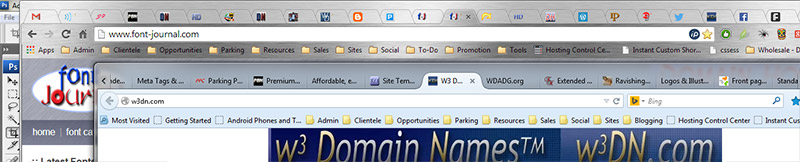Land Rush on New Domain Extensions – 2014
It’s a new age for a new land rush, as ICANN has authorized a long list of new global domain name extensions for public consumption.
Recently, ICANN (Internet Corporation for Assigned Names and Numbers), has released a whole bunch of new gTLD (global Top Level Domain) extensions to the general public. Most of these have been out for a little while, but I have been so busy that I didn’t have time to post. There will be a whole bunch more to follow these, as well. So we still are just around almost halfway through the release of this new variety of extensions.
Obviously some great names are gone. Lots of domainers often automate the task of registering the names they want. I personally think that some domainers (who are much better off than I) go a bit overboard because they can afford to. You aren’t going to sell domains on a regular basis unless you have a large stock of generic names, though.
Still, I believe that the .com extension will win out as the best domain name extension to have in the US simply for a long time yet, because people here aren’t used to using anything else. As United States citizens, we don’t even bother to register .US versions of our own beloved brands much of the time. To me, that is a huge oversight.
But I did manage to grab a few myself, including…
There are some good ones out there, I’m planning on getting more, but I am actually scrambling to protect my current brands. The new domains are a bit more expensive, so we have to be selective. But this land rush seems to be
The new list of extensions supposedly allows everyone a chance of getting a good domain name. It would be just too hard for all the domainers to snap every good name up, but be sure that most of the generics are gone. That’s just a fact of life in this day and age.
Some of the generic names just aren’t even available. As I mention above, site.domains isn’t available to anyone, even though I have personally created the Site Domains Trademark and built a great brand behind it. What is crazy to me is that everyone in the domainer community shunned me for grabbing sitedomains.com, saying that it wasn’t very good, catchy or short enough. But now I supposedly can’t register the .domains version and capitalize on my investment?
So, the rules are a little different with this new flood of gTLD (global Top Level Domain) extensions. The real benefactor in the short run, is ICANN, who is cashing in on already established brands while we little guys try to protect our brands. After all, it only takes a nut to grab an extension and deface the brand in order to build any notoriety and ill-will directed squarely at the brand.
The new list of available extensions is actually quite long and adding them all to the drop down extensions menu would make that search utility less effective. So the best thing to do is, in the registration search field, enter the domain name, a dot (period) and then extension that you wanted to check. It is probably a the easiest to do it, and more self explanatory, from the shop.domainhostmaster.com subdomain of Domain Hostmaster, though.
I’ll be adding info on the new extensions into the http://www.domainhostmaster.com section soon, under a new gTLD directory (www.domainhostmaster.com/new-gtld/) as soon as possible (I have been working a great deal, lately).
Here is the current list of the new extensions ready for registration at Domain Hostmaster:
New Extensions List
.camera
.media
.photos
.photography
.pictures
.exposed
.graphics
.gallery
.webcam
.productions
.lighting
.exchange
.trade
.bargains
.cheap
.computer
.support
.systems
.domains
.directory
.club
.bar
.pub
.social
.buzz
.email
.zone
.cool
.dating
.singles
.bike
.watch
.diamonds
.glass
.parts
.toys
.works
.agency
.company
.associates
.partners
.enterprises
.industries
.international
.foundation
.holdings
.ventures
.capital
.estate
.land
.lease
.house
.condos
.villas
.farm
.properties
.management
.careers
.marketing
.consulting
.guru
.expert
.engineering
.services
.solutions
.technology
.equipment
.supply
.supplies
.tools
.training
.education
.academy
.university
.institute
.community
.center
.town
.events
.tips
.reviews
.report
.today
.wiki
.holiday
.vacations
.voyage
.cruises
.flights
.glass
.coffee
.vision
.solar
.democrat
.catering
.cleaning
.florist
.ninja
.camp
.rest
.fish
.recipes
.rentals
.clothing
.kitchen
.plumbing
.contractors
.construction
.builders
.limo
.cab
.shoes
.dance
.cards
.bid
.ink
.uno
.gripe
.xyz
.futbol
.maison
.tienda
.viajes
.immobilien
.kaufen
.reisen
.moda
I’ll follow-up later, I am still very busy. But there will be many more added soon, ICANN has a lot of new ones coming.
Remember that if you decide to do business with me at Domain Hostmaster, it will be highly appreciated! 😉 Plus, we quite honestly do offer the best prices around, the best management control panels, the best servers and network operations center available (on several continents), and the best support staff in the industry.
Thanks so much. Have fun domaining!
August 9, 2014
Posted by domainating |
Advertising and Marketing, Brands, Business, Domain Names, Internet | branding, Brands, Domain Names, domainer, domaining, Domains, names, securing a brand, securing a mark, securing your name, Trademarks |
Leave a comment
If you are using one of the latest browsers on your PC, or browse the web on a mobile device, it is very likely that you don’t even see the name of the page your current browser window is displaying.
Why?
Web page titles and even their filenames are important assists in helping your site’s web pages search. By providing a unique title and name that reflects the content found on that particular document, you are providing more meta data to the search engines. If your title/name meta data are accurate for each page, this optimizes search. And we optimize the ability for searching the page, we optimize search for the entire website.
I would think that by optimizing search, the search engines might even be more likely to rank your site’s page higher in the search results. This is the general idea behind Search Engine Optimization (SEO), providing optimized data to enhance your listing’s rankings in the search engine results (often referred to as SERP for your ‘Search Engine Ranking Position’ or ‘Search Engine Results Positioning’).
Yet as I surf the web, it seems to me that more and more I am running across pages that are completely untitled, or all the pages in a website share the company name, or are simply titled and named inappropriately (home, page 1, page 2, page 3…). I have even seen many that are labelled “Untitled”, which seems to be the default name that WYSIWYG web page editors use.
But if you look at how we use the web nowadays, it doesn’t seem unrealistic that this is so unimportant to so many. People in the know understand fully how important these names and titles can be when it comes to optimizing search, because these particular fields, even the filename, are concise representations of what might be found on that page, and therefore, words that appear there, as well as are repeated elsewhere throughout the description, headings, content and image descriptions (maybe even in the image file names), are given more importance in search.
Because the title and name of a page usually use concise wording, even most of the very basic search algorithms place even more importance on the few words found here. And when there are fewer words used, their importance is greater for each word there, because importance is less spread-out when they are concise, as opposed to a certain importance spread between more of them.
That, by the way, is how some SEO professionals think, and I completely disagree, that using more key search words is good. It is much better to be concise and concentrate on the keywords and terms that are your focus. These can be underlined with synonyms and such in the content, but to stuff keywords in a title or filename, even in a description or keywords list (within meta tags) is just not a good idea. But that is a different subject, overusing names and titles. I just want to encourage their practical use, and even all of the major search engines like to see this, too. It’s called paying attention to the details.
Of course, any modern advanced search technology uses much more refined algorithms, but it always starts right there, with each page’s own name and title. Why do so many overlook them and their importance to search?
My answer is that the new modern web browsers are making it less important.
When I am browsing the web on my PC these days, I am in productivity/creativity mode, and I usually only have a single web browser window open. But that one browser window is full of tabs showing all sorts of different webpages for all the different online projects I am working on.
Often, I have a tab open for the font creation tool I am currently utilizing. Another for each of my different hosting accounts I manage. Another for my WordPress blog, one tab for Blogger and yet another for Tumblr. I usually always have my Twitter and Facebook accounts readily available, as well.
On top of that I will have the websites open that I am working on, and the next ones I want to touch-up, as well. Because we can do that with modern browsers on a fairly recent machine that has some processing power and enough memory.
So, what do I see as the title of each page in these tabbed windows? Well, since the current open tab is not enhanced above the individual tabs (as it should be) in Chrome or FireFox, I see:
[In] [In] [W] [S-] [Pr] [H] [H] [Sh] [D] [g] [W] [Bl] [T]…
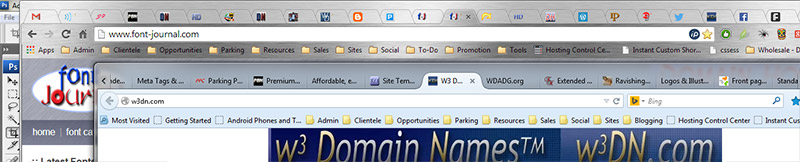
Reduced size screen snapshot of my browser tabs. Chrome shows a letter, maybe 2. FireFox shows a word, maybe 2 short ones. But both are ignoring the current active title, as well as all the others.
It is the modern web browser that is masking how important those Titles are!
If the title of the page isn’t even displayed in the current active browser window, this is a huge burden in educating users the importance of the proper use of the HTML title tag. Especially when Google is declaring that what is the most important thing to it is that their search results are reflecting what the visitor actually sees and is presented with upon arrival to that document.
Isn’t Google itself devaluating these titles in Chrome?
Interestingly enough, your PC or Mac web browser’s address bar is still there by default and yet most users and even many webmasters are ignoring its importance. Site administrators, owners and webmasters ignore it with non-related domain name choices and even more poorly thought-out directory organization and file naming conventions.
However, the issue does not stop there. Because screen space is so important on smart phones and handheld devices, the page title doesn’t appear unless we are switching between different page views. In fact, the web browser’s address bar disappears as soon as we scroll down the page a little. That said, as soon as we start scrolling up, it will reappear, reaffirming its importance to navigation. But I honestly don’t think that anyone understands that importance, because I find myself frustrated not having a gadget that represents the browser bar there for me to tap and access.
My differences in UI (user interface) design vary greatly from the mobile plaftform, though. I believe in visual clues that allow navigation. Unfortunately, the mobile UI is very unfriendly in this respect. So although you do have elderly people adopting smart phones, I find them even more frustrated with the expected UI experience because they are expecting a GUI and not the touch motion technology that mobile users have to learn.
Nevertheless, despite the challenges of humans interacting with mobile device interfaces, it remains clear that Google’s Chrome and Mozilla’s FireFox are abandoning the display of the all important web page title unless you actually look for it. So now is it becoming just meta data?
I have to ask myself why, and I really do think that they too, are sick of seeing unused or inappropriate HTML document titles. Since the webmastering public at large doesn’t use the title tags correctly, why should they even display them, I suppose?
But doesn’t this start down a new slippery slope where we don’t even worry about our page titles because they are so out-of-sight and therefore out-of-mind?
Or are they actually going to give SEO professionals a reason to stick around because as always, all they have ever done is tackle the obvious that a newbie webmaster or newbie web designer without a clue would miss?
Nevertheless, despite their somewhat inappropriate disappearing act from the full view of the global world wide web community, web page titles and names do have a proven impact on assisting search. So it is then obvious that these things really do require your attention when designing a website, setting up a new page, posting a new blog entry, etc…
Just remember that each name and title reinforces the key search words/terms, advertising copy and even the brands themselves that are represented on these pages and it all makes common sense, doesn’t it?
In example… If you are creating a page about the different kinds of rodent traps, you might want to name your web page HTML file as “rodent-traps.html” and title it “Rodent Traps for the Home”. Then, on that page you would discuss the different kind of traps available for different kinds of rodents. Use head tags to identify different kinds of content. Then, you will link to pages about particular traps or brands… so maybe you have another page discussing Rat Traps at “rat-traps.html” and it may discuss the differences between poison traps, concussion traps and sticky traps, then each of those may point to reviews on particular brands of traps at other pages showcasing those brands or products.
I can go into more detail, but to me this is all common sense. Of course, I am a well educated web designer, as well as an artist. I’m supposed to understand this stuff. But not all webmasters do, and so that’s why I want to reintroduce some of these common sense practices to the world, because when a page title or name disappears, we think about these little beginning design touches a lot less, and yet they are very important to the grand scheme of search.
I don’t preach Search Engine Optimization (SEO), I preach search optimization (which has a better effect on SERP because you eliminate the worry).
August 2, 2014
Posted by domainating |
Advertising and Marketing, Brands, Business, Computing, Devices, Domain Names, Google, Internet, Search, Smart Devices, The Human Condition, User Interface eXperience, Web Design & Development, Website Optimization | advertising, blogging, blogs, branding, Chrome, common sense, design, domain name, Domain Names, file names, filenames, FireFox, Google, HTML, media, mozilla, online marketing, optimisation, optimization, page titles, professionalism, search optimization, SEO, smart phone, titles, UI, UIX, user interface, web design, web designer, web page titles, website design, website development, websites, worldwide web |
2 Comments
OK, the fallout from the ‘heartbleed’ bug is worse than I thought. The problem is with how we, as humans, don’t manage a ton of passwords well. It isn’t so much that we are lazy, but to avoid clutter in our mind, we re-use passwords across the internet to log-in to different websites.
But with the heartbleed vulnerability, the problem becomes worse because of our conservation of brain cells and the repeated username and password combination becomes yet another vulnerability.
You see, most people don’t come-up with a unique username and password for each site they have become a member of. Most people reuse the same username over and over so that they can be identified as themselves by friends and acquaintances across networks. Now, that would still be OK if the password used was unique for each and every website that user logged into using that username. But because we are trying to make things simpler we usually only use a small index of passwords from which we draw our passwords, so that we don’t have to remember so many, because we know what it feels like to be locked-out.
It all has to do with username and password pairs.
So if a user logs in as “Gibraltor5” with a password of “1Ydd/R247” on a forum website that is compromised, the problem then becomes that the username and password pair are entered into a database and some malicious hacker will eventually try to use that username & password pair at other places, such as Yahoo, Twitter, Gmail, Facebook, Chase, CapitalOne, Amex, etc…
So eventually, someone will make a program that will actually try to login to all sorts of websites using “Gibraltor5” as the username and “1Ydd/R247” as the password, possibly even on a global scale. Once more, they may not stop at one attempt. They might wait a year or so and try again, just to check if the user had protected his accounts, but then gone back to his lazy ways.
So from now on, you have to create a unique password for every single site that you have ever accessed.
Even though Google may say that your Gmail and Google+ accounts are safe, they aren’t if you have ever used the same username and password combination ever before or afterwards on any site. You can’t be sure that any certain site was or wasn’t compromised. The username and password pair could have come from a site you don’t even remember joining. So if you have a tendency, like most humans, to use the same password over and over, you have to stop that right now, go back to all the sites that you have ever been a member of, and change your password to something unique.
Now, if you are like me, you have lots of places that you frequent. That means you will require so many passwords you won’t know how to keep them all straight without writing them down. But if you write them on plain paper, or in a little black book of passwords like I used to do, you open yourself to having them ripped off and hacked that way, by your very own hand.
The best way to do it then, is use a password program that will keep all your passwords safe and handy. Since I don’t always have my PC with me, but I try to always have my phone on me, I have to recommend Kuff’s Password Safe for the Android. It allows you to generate unique jibberish style passwords on the fly, comes with 128 or 256 bit encryption to protect your entire catalog of passwords, categorize them, and more. The one thing is that you must remember the password you will use to access the application, because there is no back door and without that one password, you will not be able to access the application again. The good news is that you only have one password to remember, again.
Now, to top that off, you can also get another version for Windows, so that you can update and access your password data across platforms, as well as backup your data to remote servers such as Dropbox, SkyDrive & Google Drive, or to your local Windows machine.
Kuffs Password Safe on Google Play:
https://play.google.com/store/apps/details?id=uk.co.kuffs.free.passwordsafe
The developer’s website for Kuffs Password Safe (Android & Windows):
http://www.kuffs.co.uk/
If you do not have an Android smartphone and/or tablet, and you do not expect to upgrade to a smartphone, or if you prefer a Macintosh supported version, you will have to shop around. But this little utility, a password safe, to secure all of your username and password pairs and other private information, encrypt the data to protect it from malicious hacker idiots, is now an important and vital component in the life of anyone who has or had an online lifestyle (meaning anyone who ever has done anything online).
April 17, 2014
Posted by domainating |
Apps, Business, Computing, Devices, Google, Internet, Security, Smart Devices, Social Communities, social media, Software, The Human Condition, User Interface eXperience, Web Design & Development, Windows | bug, change password, change passwords, hacked, hacker, heartbleed, malicious, password, password username pair, passwords, security, username password pair, vulnerability |
Leave a comment
Originally, I announced this security breach vulnerability by reblogging Tumblr’s announcement of it. But now I have a few further details. This is reblogged from my Blogger blog at:
http://blog.websitewebmaster.net/2014/04/heart-of-internet-is-broken.html
Which is reproduced below for your convenience…
By now, you have heard of the bug, “Heartbleed” that has nearly all manner of websites updating their system servers. Heartbleed is a radical security hole that was identified on April 7th, 2014, which allows malicious hackers to bypass the encryption of OpenSSL software which secures a majority of servers on the internet.
Only OpenSSL versions 1.0.1 through 1.0.1f which utilize the Heartbeat extension are at risk. You will have to contact your host in order to see what if you use the OpenSSL system and whether or not your server uses a version that is affected with the heartbeat extension compiled in.
SSL Security Certificates themselves are not broken, though if you are using OpenSSL on your server, you should have your administrator upgrade to version 1.0.1g immediately, wipe the server cache, and then reboot.
You should also advise your users that they should secure their account with a new password because of the threat this security vulnerability.
Users who participate in any membership on any website should also make the rounds, find if your service has addressed the issue, make sure that they have or will, and once they have, change your password.
This is a huge frick’n deal. It will inconvenience all of us (at the least) for a very long time. The worse case scenario is that you might have your personal information that is stored on any server, stolen. So the whole of the internet, administrators and users, have to address this issue immediately.
April 14, 2014
Posted by domainating |
Brands, Business, Internet, Security, The Human Condition, User Interface eXperience, Web Hosting | heartbleed, password, security, username password pair |
Leave a comment
I saw an ad on TV for some educational program that stated “Technology Changes the World”. Wrong.
Technology complicates the world, for sure. It is intended to simplify life, but in fact we have to learn how to use new tools. But the more that technology advances, the more the world stays the same. We always will rely on technology. In fact, we count on and anticipate its advances. The law is often up-ended in its failure to keep-up with the swift advance of technology, but the main thing is that right is still right and wrong is still wrong. Leveraging a computer to cheat still has to be programmed in by a human. Cheating is still wrong, that has never changed.
Part of the problem is that lawyers and lobbyists step in and muck-up the mucky-muck law to take advantage of us. The rich and corporate entities that can influence the law do so in order to take advantage of it for their own gain at our expense. Hence, you have slave labor when corporations take advantage of us by paying minimum wage with no real benefits, no significant recognition or care of its employees, while it builds millions, even billions on their backs.
It is a shame that we, as a people are so dismissed by corporate society, when we are its very core. But technology won’t change that, only art will. Corporations leverage technology to their advantage, but it doesn’t change their attitude or outlook, only encourages their abuse of power.
Not all rich people or large corporations are like this. The few 1%-ers and corporations that are acting responsibly usually do well by doing right by its people, treating them as family. Employees are flocking their posted career opportunities and a culture is created that is nurturing and interested in each individual’s lives. But this humanity does not arrive from technology, it arrives from humans making correct decisions and doing the right thing.
So where do we pick-up these inclinations to do right by others? You can look to religion, but perhaps a more important concept is the art of parenting. It certainly doesn’t come from technology, as technology doesn’t teach us what to do, it only enables and enhances our opportunities to either do right or do wrong.
Technology has never changed the world. It advances civilization, and the one constant in this world is change. Technology simply allows faster and further change with a broader reach. But change, real change that tugs at our soul comes from education. The teachings of which, are art. The art of writing, the art of communication, the art of understanding, the art of compassion, even our own morality and ethics are formed in an art of our perception of the world.
If you are like me, it is the art of Michelangelo, da Vinci, Raphael, van Gogh, Monet, Cézanne, Goya that inspires us to not just do our best, but appreciate other’s work, even when it is not their best. the lessons we have to learn of morality and ethics are echoed through-out literature not just in education and leadership classes, but in the art of parenting (which by no means is a science).
Technology, on the other hand, gives art a new voice, and we see this in television and digital, where concious decisions are openly made to deceive the public not only in advertising, but even through the art of journalism by deep pockets that want to use art to twist the reality of politics, news, human rights and pacify the public with how well we should be doing, how great our slave nation has become.
Don’t think that the slaves weren’t paid. True, very little, but in better houses they were paid a bit to maintain their lives so that they were presentable and clean. And that seems to be all the growing working class poor can afford in this country, enough to keep their nose clean, but not enough to meet any life crisis or even afford their own healthcare.
And yet, there will be those that will try to convince you that it is better to have poor, because otherwise their own profits are robbed.
No, it is not technology that changes the world, but the artists that control and mold its impressions on us, and how we allow the arts, even fashion, to grab us and take a hold of us. How art moves us, in books, education, parenting, what we see in the beauty of art, in the humanity of others and how we feel about the art that they reveal through their lives…
Art Changes the World!
April 2, 2014
Posted by domainating |
Advertising and Marketing, Business, Internet, Media, Parenting, The Human Condition | art |
Leave a comment
So much spam. I abandoned this droll blogging platform when WordPress suddenly decided to add advertisements to the blog. I was so upset that I cancelled my paid domain name mapping (where http://domainating.com was the actual address of the site). You can still get here via the http://domainating.com address, but now you are redirected to this web address (https://domainating.wordpress.com/).
So, I will lose all credibilty with my domain name in Google, as Google very hypocritically and absolutely very definitely hates redirects used on any server other than its own, even though they use this method of directing traffic all the time (check out chrome.com , android.com or picasa.com, as examples).
So I started blogging on Tumblr and wouldn’t you know it, after their sale to Yahoo the very first post to every one of my blogs is now a very spammy advertisement. Sometimes these ads even contain malware! Hence, I will not even list my 7 tumblr blog addresses here. In fact, if you visit any blog on Tumblr, make sure you have a good malware client. An anti-virus program is not enough! In fact, an anti-virus program does very little to protect you from spyware and malware. I use a good one, Malwarebytes Anti-Malware Pro, and I recommend it, highly. You wouldn’t believe how much stuff it has already caught and protected me from.
So now, I feel betrayed once again. Why can’t a guy write on a blog without seeming like a spammer or scammer anymore? I don’t have $100.00 a year for that, even full-function web hosting is cheaper, and you have more control. It used to be that everyone who liked to blog could find a safe haven. But now everyone is just using us to build their own scraper site.
What is a scraper site? A site that uses ads to scrape a few cents away from the advertiser to reflect the lead, or link, giving him traffic to his site. Now, I am not at all against advertising, when it is done right and responsibly. But peppering the advertisements with lies, mistruths, misleading info, outright deceit, viruses, trojans, malware and spyware has always been against the law. Plus, advertisers such as WordPress, Yahoo, even Google and Tumblr lose control of the ads and the quality of the ads because truth in advertising is never enforced in digital media anymore.
I guess I’m going back to Google’s Blogger platform, now. At least I don’t have to display ads with Blogger (so far). I guess all we can do is pray that corporate America sees the light and revolts against all this privacy intrusion…
Jesus Christ, please forgive the stupid people behind these corporations that are taking advantage of us bloggers and our readers with crap advertising, spam, viruses, trojans and malware, but please get some smart people into these corporations that can take charge, look after their brands, not mar us and ours up, and make it pretty darn quick! This is just plain idiocy. Amen.
March 31, 2014
Posted by domainating |
Advertising and Marketing, Brands, Business, Computing, Google, Government/Politics, Internet, Media, Software, User Interface eXperience, Web Hosting | Google, Tumblr, WordPress |
Leave a comment
I have found that it is almost impossible for me to use Chrome intuitively on my Samsung Galaxy Note II. The problem is that when I am scrolling around with my finger, Chrome almost always closes my browser window because it mistakes the scroll as a flick intended to shut down that window. This has become entirely too common, and I can find no settings to disable this “feature” bug or even to adjust the speed required of a flick.
Hell, I want the flick to scroll my page (a long way) and this is counter intuitive to the way I use my mobile devices. I would think that it would be counter intuitive to anyone, since this is exactly how we use our browsers on a computer when we flick the mouse wheel (or touch device) to scroll way down a long page. It can’t be just my problem.
C’MON, GOOGLE! Get with it. To have to find the same page all the time is a pain in the ass and a waste of time. I know how to get rid of a window. Maybe you should bone-up on how users use their devices. Really!
Anyways, I really need to find a decent browser that won’t exhibit the same misguided disrupting user experience. I have tried many browsers, and if it weren’t for this vital flaw in Chrome I would say that it is the best browser out there. But, this one thing upsets my user experience constantly, and makes using my phone extremely hard (when it obviously should not be).
So far, I have tried the following browsers:
- FireFox
- Dolphin Browser
- Opera Mini
- Skyfire
- One Browser
- UC Browser
- Plus, the standard “Internet” browser that the Galaxy Note II is shipped with.
For some reason or another, each of these has fallen way short of the mark of being a good browser. Most often, the singular reason that it didn’t work for me is that it didn’t work reliably on my mobile device. And I need it to work on a couple cheap tablets and my old Droid X as well, so that I can be in familiar territory across all devices. Plus, I have to eliminate crap software because otherwise my cheap devices get bogged down and don’t run well (I can really only do a few things, one at a time, on the slower/cheaper devices, so that they wind-up dedicated to only a couple of tasks because they have little usable memory and therefore I can’t install much on them).
My biggest problem is that no browser works reliably on any device, much less across all of my devices. The Droid X and my 7″ tablet only has a single core 1GHz processor while all of my other cheap tablets have at least a 2 core processor.
I use my mobile browser a great deal no matter which device I am on, though. So it is essential to the operation of any mobile hand held unit that I will utilize. And I am often inputting information on forms, so it should definitely support ‘https://’ (secure hypertext transfer protocol) connections and Secure Socket Layer (SSL) security certificates, warning me if there are any issues with any of the certificates. But above all, it has to be reliable and Chrome Browser just isn’t because I am constantly losing input data when I just want to scroll a bit farther down to the next screenful of the web page presentation.
So, my obvious question is that I would like to know form others what is the best all around web browser for multiple hand held mobile devices and tablets that is reliable?
March 31, 2014
Posted by domainating |
Apps, Business, Computing, Devices, Google, Internet, Product Design, Smart Devices, Software, The Human Condition, User Interface eXperience | android, ask, browser, Chrome, device, galaxy note, Google, hand held, intuitive, mobile, question, recommendations, reliable, smart phone, smartphone, tablet, web, web browser, website |
Leave a comment
Yahoo has decided to release some of its premium domain names to the public through an auction at Sedo…
Yahoo!’s Domainapalooza …(This link was updated on November 16th, 2013)
This premium domain name portfolio auction started today, November 14th, and runs to November 21st, 2013. Although there are quite a few names that I feel are not very good (especially for the reserve price indicated), there are some great domains in the bunch…
- AV.com
- WebServer.com
- Sandwich.com
- Sled.com
- VoiceMail.com
- Crackers.com
- Freeby.com/.net
- BlogsPort.com (or brand it as BlogSport.com)
Now, please note that the above is merely a sampling of some of the best domain names in the Yahoo Domainapalooza premium domain portfolio auction. But that portfolio is listing over 500 names on its first day, and Yahoo! also indicates that it will also be adding even more domain names throughout the auction.
Can you walk away with a great brandable domain name that you could develop into a profitable website or business? Very likely, considering the quality of some of these names. Especially with names that have an excellent second meaning. For instance, even though winter is coming and sled would make a great name to sell winter snow sleds, “sled” is often how I refer to older muscle cars that had great power but lacked the handling of a sports car. These beasts will never have sports car handling because they double as grocery-getters and transportation to work. And if you are into muscle cars like I am you would see the opportunity in that street rod slang name.
As of this writing, there are 517 domain names available for auction and with Yahoo planning to add even more this may become the most watched premium domain name portfolio auction in history.
Happy domaining! I hope there will be many domainers taking advantage of this opportunity to add to their portfolio and domainate the market with domainating names. 😉
Yahoo!’s Domainapalooza …(This link was updated on November 16th, 2013)
-Doug
…”Domainating”
(I’m going back to check out that list!)
November 14, 2013
Posted by domainating |
Advertising and Marketing, Brands, Business, Domain Names, Internet, Sales, Software, Web Design & Development, Web Hosting, Website Optimization | Domainapalooza, domainating, domainer, domaining, premium domain names, premium domains, premium names, Yahoo |
Leave a comment
My wife upgraded my Droid X to a Samsung Galaxy Note II for Christmas… WOW!
So this is how a smartphone was supposed to be all along. Don’t get me wrong, the Motorola Droid X that she gave me 2 years ago was the most advanced thing that anyone could get at the time. But who knew that in about 6 months time Verizon would bring 4GLTE to Sioux Falls?
That changed everything and we had to wait another year and a half before we could updrade. But it was worth the wait.
The Galaxy Note II has a much larger 5.5″ 720p display and just using the keyboard is a great deal easier for me with my big fat fingers. In fact, I am actually typing using the on-screen virtual keyboard now, to write this post.
Even better is the fact that this device supports the external bluetooth keyboard that I had bought to use with my Droid X. So I guess getting that kb on sale at Kohl’s was actually a smart move, afterall.
Thanks to its quad core 1.6 GHz processor, the Note 2 flies. This Note II is remarkably fast when compared to my old Droid X, which seemed to require a daily reboot just to run well. While the GN2 will run all day on a battery even when using it as lot. And I have only reboot a few times just because I am superstitious after having to do it all the time with the Droid.
I have a great deal more memory to work with, as well. The Droid X maybe had about 500MB working RAM, less than 2GB internal storage and whatever size microSD card a user could get.
The Galaxy Note II (GN2) comes with nearly 1.75 GB of working RAM and another 2 GB cache with over 10 GB of on device storage memory. Plus, it supports the microSD format flah memory card for additional photo/video/app/data storage. I happen to think that that is a really big deal, because so-called “top of the line” devices such as the HTC Droid DNA don’t even support the microSD card anymore. They want you to buy cyber drive storage though one of the offered cloud drive services and everyone has a plan to cash in on this. But that also eliminates an easy and inexpensive means to upgrade to a new device quickly. It also eliminates simple backup systems and sneaker nets. That is a poor choice, I expected devices to have already started supporting multiple SD Cards as standard equipment on all smart phones by now.
For me, since this thing (and most modern smart phones) now captures 1080P video, not providing at least one memory card slot is sinful… we want to keep the videos we recird of our kids, not lose them in the cloud. C’MON MAN!
The GN2 is quite a handy little tablet, as well. The stylus setup is extra cool because it works so well. It compliments my Asus EeePC Transformer tablet, perfectly.
There are some things that I will miss about my Droid X, though. One is that it is all paid for. But they charge us less on the new 2 year contract, anyway. But I will definitely miss the HDMI port. Especially since I bought a multimedia dock for it and that worked out well for me, using that as a charger and clock… I’m really going to miss that. Luckily, there is a system for the note to view HD Video with an HDMI dongle using the microUSB port… but that is not convenient. Still, the Droid Razor Maxx HD would have won me over if they weren’t dumb enough to make the battery unservicable by the customer. I just hate the way some companies nickel and dime you to death by engineering in unservicability.
So when it came right down to it, I had no choice but to get either the Samsung Galaxy S III or the Note II and I am really happy with my choice!
January 13, 2013
Posted by domainating |
Business, Computing, Devices, Smart Devices, User Interface eXperience | first impression, Gallaxy, Note 2, Note II, review, Samsung, smart phone |
2 Comments
Right now I’m just making a quick post because I am swamped with things to do after my web host finally shut-off my services (and did I ask them to shut off my hosting and stop charging me for it, SIX MONTHS AGO).
I’ve been documenting what I’m doing to get caught-up at http://www.Blare.Info/ – but I have a long way to go, yet, and I better get some sleep before I go into work again tonight.
I thought this freelancing stuff meant I would have FREE Time, but NO!
March 8, 2012
Posted by domainating |
Brands, Business, Computing, Domain Names, Internet, The Human Condition, Web Hosting | busy, freelancing, swamped, web host, web hosting, websites down, work |
Leave a comment