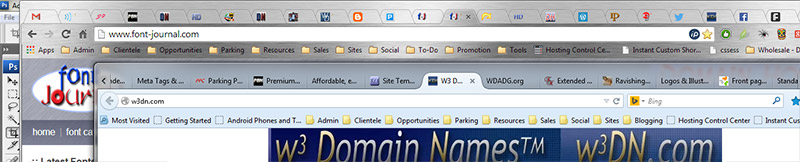After writing my last blog entry here, I looked at the image I uploaded. After doing a little extra work, by the time I actually had a good screen capture shot cropped and saved, the Chrome tabs didn’t even display any letters.
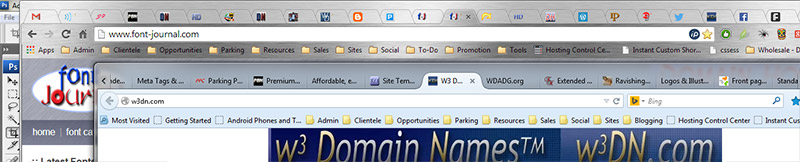
Chrome is only showing the favicon (the website’s favorites icon), in the tab for each open page. The browser tab for each page shrinks as we more web pages available, and there is no room for an actual title. FireFox (the second browser app which is overlaid underneath Chrome’s tabs) also showcases the favicon, even though it displays a word or two of the title. So, your favicon is the final means of leveraging your brand and identity with a tiny rendition of your logo or some other iconic image.
Take a gander at how the favicon for each site listed in Chrome (and FireFox) is still listed. In Chrome, it will be the very last thing displayed as you increase tabs, until the tabs are so small that even the favicon won’t display.
But, when we get to that point, all those open tabs will become a giant resource hog. Yet, any modern computer with a decent amount of memory is capable of doing this, and we usually take advantage of this capability. The point I am trying to make here is that the favicon is that one lasting image distinguishing your brand from all the others.
Even though FireFox protects the tab size at some minimal size by introducing a means to scroll through the different tabs, the title of the page is reduced to a word or two and the favicon, if available, remains your website or blog’s brand showcase.
So, if you don’t already have a favicon on your website, I have a great tool for you! 😉 You can easily create one by using my online faviconvert utility!
For your absolute best results, I recommend coming up with your best 32 pixel by 32 pixel reduced size image using a quality program such as Photoshop (use the “Bicubic Sharper (best for reduction)” option to resample the image in the Image Size dialog window). Then, reduce that again to 16 by 16 for the final favicon image.
Favicon will resize your image for you if you don’t have Photoshop. But its hard to beat the impressive power of such a professional image manipulation software application if you have it available, even if you only have the consumer version (it will use the same reduction resampling engine).
The faviconvert.com utility doesn’t actually convert your image into an icon, but it uses your image (gif, jpg, png or a 24 bit transparent png file format) to convert the data into a favicon and provide it in a few formats that you can download together in a zip archive.
Faviconvert.com
August 4, 2014
Posted by domainating |
Advertising and Marketing, Blogging, Brands, Graphic Design, Internet, Logo Design, User Interface eXperience, Web Design & Development | branding, Brands, Chrome, design, favicon, faviconvert, FireFox, Google, icon, logo, photo, Photoshop, UI, UIX, user interface, web design, website development, websites |
Leave a comment
If you are using one of the latest browsers on your PC, or browse the web on a mobile device, it is very likely that you don’t even see the name of the page your current browser window is displaying.
Why?
Web page titles and even their filenames are important assists in helping your site’s web pages search. By providing a unique title and name that reflects the content found on that particular document, you are providing more meta data to the search engines. If your title/name meta data are accurate for each page, this optimizes search. And we optimize the ability for searching the page, we optimize search for the entire website.
I would think that by optimizing search, the search engines might even be more likely to rank your site’s page higher in the search results. This is the general idea behind Search Engine Optimization (SEO), providing optimized data to enhance your listing’s rankings in the search engine results (often referred to as SERP for your ‘Search Engine Ranking Position’ or ‘Search Engine Results Positioning’).
Yet as I surf the web, it seems to me that more and more I am running across pages that are completely untitled, or all the pages in a website share the company name, or are simply titled and named inappropriately (home, page 1, page 2, page 3…). I have even seen many that are labelled “Untitled”, which seems to be the default name that WYSIWYG web page editors use.
But if you look at how we use the web nowadays, it doesn’t seem unrealistic that this is so unimportant to so many. People in the know understand fully how important these names and titles can be when it comes to optimizing search, because these particular fields, even the filename, are concise representations of what might be found on that page, and therefore, words that appear there, as well as are repeated elsewhere throughout the description, headings, content and image descriptions (maybe even in the image file names), are given more importance in search.
Because the title and name of a page usually use concise wording, even most of the very basic search algorithms place even more importance on the few words found here. And when there are fewer words used, their importance is greater for each word there, because importance is less spread-out when they are concise, as opposed to a certain importance spread between more of them.
That, by the way, is how some SEO professionals think, and I completely disagree, that using more key search words is good. It is much better to be concise and concentrate on the keywords and terms that are your focus. These can be underlined with synonyms and such in the content, but to stuff keywords in a title or filename, even in a description or keywords list (within meta tags) is just not a good idea. But that is a different subject, overusing names and titles. I just want to encourage their practical use, and even all of the major search engines like to see this, too. It’s called paying attention to the details.
Of course, any modern advanced search technology uses much more refined algorithms, but it always starts right there, with each page’s own name and title. Why do so many overlook them and their importance to search?
My answer is that the new modern web browsers are making it less important.
When I am browsing the web on my PC these days, I am in productivity/creativity mode, and I usually only have a single web browser window open. But that one browser window is full of tabs showing all sorts of different webpages for all the different online projects I am working on.
Often, I have a tab open for the font creation tool I am currently utilizing. Another for each of my different hosting accounts I manage. Another for my WordPress blog, one tab for Blogger and yet another for Tumblr. I usually always have my Twitter and Facebook accounts readily available, as well.
On top of that I will have the websites open that I am working on, and the next ones I want to touch-up, as well. Because we can do that with modern browsers on a fairly recent machine that has some processing power and enough memory.
So, what do I see as the title of each page in these tabbed windows? Well, since the current open tab is not enhanced above the individual tabs (as it should be) in Chrome or FireFox, I see:
[In] [In] [W] [S-] [Pr] [H] [H] [Sh] [D] [g] [W] [Bl] [T]…
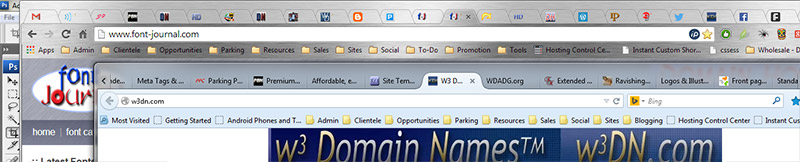
Reduced size screen snapshot of my browser tabs. Chrome shows a letter, maybe 2. FireFox shows a word, maybe 2 short ones. But both are ignoring the current active title, as well as all the others.
It is the modern web browser that is masking how important those Titles are!
If the title of the page isn’t even displayed in the current active browser window, this is a huge burden in educating users the importance of the proper use of the HTML title tag. Especially when Google is declaring that what is the most important thing to it is that their search results are reflecting what the visitor actually sees and is presented with upon arrival to that document.
Isn’t Google itself devaluating these titles in Chrome?
Interestingly enough, your PC or Mac web browser’s address bar is still there by default and yet most users and even many webmasters are ignoring its importance. Site administrators, owners and webmasters ignore it with non-related domain name choices and even more poorly thought-out directory organization and file naming conventions.
However, the issue does not stop there. Because screen space is so important on smart phones and handheld devices, the page title doesn’t appear unless we are switching between different page views. In fact, the web browser’s address bar disappears as soon as we scroll down the page a little. That said, as soon as we start scrolling up, it will reappear, reaffirming its importance to navigation. But I honestly don’t think that anyone understands that importance, because I find myself frustrated not having a gadget that represents the browser bar there for me to tap and access.
My differences in UI (user interface) design vary greatly from the mobile plaftform, though. I believe in visual clues that allow navigation. Unfortunately, the mobile UI is very unfriendly in this respect. So although you do have elderly people adopting smart phones, I find them even more frustrated with the expected UI experience because they are expecting a GUI and not the touch motion technology that mobile users have to learn.
Nevertheless, despite the challenges of humans interacting with mobile device interfaces, it remains clear that Google’s Chrome and Mozilla’s FireFox are abandoning the display of the all important web page title unless you actually look for it. So now is it becoming just meta data?
I have to ask myself why, and I really do think that they too, are sick of seeing unused or inappropriate HTML document titles. Since the webmastering public at large doesn’t use the title tags correctly, why should they even display them, I suppose?
But doesn’t this start down a new slippery slope where we don’t even worry about our page titles because they are so out-of-sight and therefore out-of-mind?
Or are they actually going to give SEO professionals a reason to stick around because as always, all they have ever done is tackle the obvious that a newbie webmaster or newbie web designer without a clue would miss?
Nevertheless, despite their somewhat inappropriate disappearing act from the full view of the global world wide web community, web page titles and names do have a proven impact on assisting search. So it is then obvious that these things really do require your attention when designing a website, setting up a new page, posting a new blog entry, etc…
Just remember that each name and title reinforces the key search words/terms, advertising copy and even the brands themselves that are represented on these pages and it all makes common sense, doesn’t it?
In example… If you are creating a page about the different kinds of rodent traps, you might want to name your web page HTML file as “rodent-traps.html” and title it “Rodent Traps for the Home”. Then, on that page you would discuss the different kind of traps available for different kinds of rodents. Use head tags to identify different kinds of content. Then, you will link to pages about particular traps or brands… so maybe you have another page discussing Rat Traps at “rat-traps.html” and it may discuss the differences between poison traps, concussion traps and sticky traps, then each of those may point to reviews on particular brands of traps at other pages showcasing those brands or products.
I can go into more detail, but to me this is all common sense. Of course, I am a well educated web designer, as well as an artist. I’m supposed to understand this stuff. But not all webmasters do, and so that’s why I want to reintroduce some of these common sense practices to the world, because when a page title or name disappears, we think about these little beginning design touches a lot less, and yet they are very important to the grand scheme of search.
I don’t preach Search Engine Optimization (SEO), I preach search optimization (which has a better effect on SERP because you eliminate the worry).
August 2, 2014
Posted by domainating |
Advertising and Marketing, Brands, Business, Computing, Devices, Domain Names, Google, Internet, Search, Smart Devices, The Human Condition, User Interface eXperience, Web Design & Development, Website Optimization | advertising, blogging, blogs, branding, Chrome, common sense, design, domain name, Domain Names, file names, filenames, FireFox, Google, HTML, media, mozilla, online marketing, optimisation, optimization, page titles, professionalism, search optimization, SEO, smart phone, titles, UI, UIX, user interface, web design, web designer, web page titles, website design, website development, websites, worldwide web |
2 Comments
I downloaded the new version 4 of FireFox and installed it on my 1 GHz Asus Eee PC Netbook. I have to tell you that I am extremely alarmed by what I see. The very first thing that caught my eye was that although FireFox was describing this version as faster, it was noticeably slower on my lil’ netbook. That does NOT bode well for me. On top of this, I just plain hate deceitful advertising. My web pages were loading at least 1/2 speed.
What struck me next was the new interface. Why is it that developer’s ignore design? Why is it that when guy does one thing another guy has to follow suit? Since when does Mozilla jump into a “Monkey see, monkey do.” attitude. This is pure idiocy!
When Microsoft’s IE8 came out and misplaced the refresh/reload page button to the right side of the browser address bar, it was Internet Explorer’s death knell. This was such a huge user interface navigation mistake that it helped usher in a new age where FireFox became the predominant browser of choice because so many people were absolutely frustrated with the IE8 interface that moved everything around where no one was used to them.
Guess what? Mozilla does not want FireFox 4 to be a familar tool that works well, anymore. They have decided to follow suit and copy IE8’s pathetic user interface by hiding all the most often used controls in plain sight. Once again, the page reload button is relocated to the right of the browser’s URL address bar. This gives me great pause, to realize that corporations are so secure in their knowledge of what is best for us in terms of the human interface experience. So I wonder whether it will be Google Chrome or Opera that we migrate to?
Safari has already made the jump to a right side refresh/reload button, so I don’t think that they will ever be a factor in the browser wars until the iPhone becomes a significant web browsing platform. And it just may, they already dominate the smartphone market. Furthermore, I think that the impact of small device web browsing has not yet been felt. Mobile device web browsing is, afterall, not yet in the hands of everyone. Nor is anyone making it affordable for everyone, yet. But once someone realizes its potential, we will all be jumping on it because it is so convenient, in order to accommodate our growing digital lifestyle.
Why is placing the refresh/reload button on the other side of the address bar such a navigation nightmare? This practice is breaking simple user interface friendliness guidelines. The issue is not that the button has been moved to the other side of the browser bar, the issue is that the user interface has not been moved to the other side of the browser bar with it. The forward, back and reload buttons offer the most used rudimentary control over surfing. To separate any of these navigation devices simply decreases their convenience. To not understand this one aspect of the user’s navigation interface experience is quite simply shamefully stupid.
There will be those who will take issue with the last three lines in that last paragraph. Their argument will be that all a user has to do is type a return in the browser bar. But what they fail to realize is that not everyone is like them. Not everyone thinks or does everything the same way and the complete failure to either understand or provide for these alternate minded people is complete insanity.
Let’s face it, we have been doing things certain ways for years. People are accustomed to them. They are used to clicking buttons, they are used to finding all their navigation in the same area. It makes no matter that “Instead you can…” that is not an argument, that is an excuse. Navigation, whether on a web page interface, or in a software interface, should never be separated. Especially when it all performs a simple derivative of the same function (GOTO: back a page, same page or next page).
Developers are thinking logically while creative types are thinking creatively. For an anal mind to dictate how a user interface is setup without consulting a creative mind shows true lack of vision for the big picture. Straight out of the box, FireFox 4 not only fails to impress, it offends me. Don’t get me wrong, I am only speaking for me. But it does. It fails to take into consideration any alternate view of navigation or user friendliness. It separates the navigation buttons and discombobulates the system, completely. I, as a designer of friendly interactive web page navigation systems myself, consider this UI a sinful, evil thing. It amazes me that they would ever allow this interface to ship as it is.
OK, there it is, my first impression after downloading, installing and running the new version 4 of Mozilla’s FireFox. It just plain sucks. It looks like crap and it scares me because it makes assumptions on what I need and takes liberties with a user interface that worked. In my view, it is less useful and extremely unfriendly as a user interface. My web pages all load slower now, and that also ticks me off. I am not impressed.
That’s my first impression. FireFox 4 sucks. I hate it. But that is only after my first impression. Mozilla says that it is completely customizable. That will be my next post, can we fix this piece of crap? All it really needs is a few tweaks. Or is it completely broken?
March 25, 2011
Posted by domainating |
Brands, Computing, Devices, Graphic Design, User Interface eXperience, Web Design & Development | FireFox, firefox 4, mozilla, nav, navigation, UI, UIX, user friendliness, user friendly, user interface |
11 Comments
These days we all like to customize our stuff so that it reflects our own personality. New industries have sprung out of the desire for custom vinyl car, phone and laptop wraps. And of course we can do the same thing with our FireFox browser now, using Personas, which act like little FireFox browser themes.
We all have to think about how we want to promote our businesses online. SEO doesn’t work unless there is some sort of promotion program in place. The more creative ideas always seem to win out over just submitting your website to the directories.
People who make good videos tend to get lots of viewers. I keep wanting to make my own tutorials but the screen recording and presentation software has always been out of my budget (let me know if you have something free/share-ware that works).
But I finally decided to take a look at how I can get my work out there. Because I have so many domains, I have been making lots of logos for my minisites & blogs. But I have always been trying to find a way to share my graphic design skills.
I had been so busy that I hadn’t noticed it. But every time FireFox updated to a new version it was always inviting me to try out the new personas. To tell you the truth, I don’t like a lot going on in my browser. I don’t want it to clash with other websites or be too busy. I’ve even stopped using the Google Toolbar because it refused to share the same line with any other toolbar and pushed the content down and closed my visible window on the cyberworld.
But as a graphic designer my curiosity has finally gotten the better of me and I was quite amazed what I found there. Many were just plain awesome because they invoke loyalty to a brand such as the Vikings, the Twins or the Yankees… I even have a couple Superman themes for FireFox, now.
But later I made a few of my own. The first few have finally been approved at:
http://www.getpersonas.com/en-US/gallery/Designer/SymbioticDesign
Some of these are actually quite busy for a texture pattern, but I’m learning and they still seem to work well for some people with less going on than I have. Some could actually be modified further if someone wanted to. And I usually added credit for my business or a website in somewhere (usually on the bottom footer image) with a blatant plug for my website.
I’m still experimenting with stuff and a whole bunch of others are pending, but it’s just a good idea I thought I might share. It might go somewhere, it might not, but the idea of having a technically sophisticated user (I think most FireFox users are well up on things) that might see my creativity and check out my websites (I am promoting quite a few of them in different patterns), sounded like a good idea and a real win-win if my graphic eye is attracting them to my services.
Thought you might like the idea.
I know there are some “Personas” that I made that maybe I shouldn’t have uploaded, but everyone likes something different and as indicated, I have just started toying around with this. I think I have a few better ones that I expect to be approved soon and I am even going to be tapping other parts of my hard drive (some of my folders seem to be growing spiderwebs but have images I know would work well).
Here are some examples of FireFox Personas that I thought worked well:
Brushed Recessed Metal

Brushed Recessed Metal Persona by Symbiotic Design (Preview Image)
Space Craft Panels Persona

Space Craft Panels Persona by Symbiotic Design (Preview Image)
Knurled Persona

Knurled FireFox Persona by Symbiotic Design (Previe Image)
Alien Ribs

Alien Ribs Persona by Symbiotic Design (Preview Image)
Blue Angels 1 through 6

Blue Angels 1 through 6 Persona by Symbiotic Design (Preview Image)
Wavy Grill

Wavy Grill Persona by Symbiotic Design
It’s easy enough to use another designer’s Persona or with very little work you can make your own. Although it is free, it helps get the word out about your sites and stuff, if you decide to try to make your own to promote yourself or your business.
I’m sure there are other such avenues, if you do something similar, post it here (or in a new thread).
As another designer pointed out, we do have to be careful about what images we use. I made all my designs, or used photography that I had taken. Be sure that you have the rights to use anything that you might come up with in your own Personas. If it’s Copyright at all, make sure it’s your Copyright! 😉
July 28, 2010
Posted by domainating |
Advertising and Marketing, Brands, Computing, Graphic Design, Internet, Media, Social Communities, social media | branding, creative solutions, custom, customization, FireFox, FireFox Persona, Graphic Design, marketing, online marketing, Personas, promotion, self promotion |
Leave a comment
I love FireFox. It works much quicker than anything else and is much more reliable. And there are all those neat little plug-in add-ons that really increase its convenience, versatility & effectiveness. There are many great and useful little add-ons that I have used reliably and loyally. Until now, when I just noticed that something has hijacked my browser’s address bar!
It must be one of those great little FF add-ons that has hijacked my FireFox browser’s address bar, and I find that extremely annoying and a bit troublesome. Especially since I have now uninstalled every single add-on that I have ever installed, including things like the Norton security toolbar, except for the few web designer/developer add-ons that I have found to be trusted tools. Still, the error persists.
Or is it MY MISTAKE? I bet it is. Yup, it is. Heck, the same thing happens in IE.
What is happening is that I am entering a typo when I search and I am getting Search.com results for my typo. What is the typo? Any name, with an extra dot com.
For instance, let’s say that you are at your home page. Then you decide to go somewhere else, but instead of following a link on your home page or selecting a bookmark from the menu, you know the address and so you use the address bar. Let’s just say that your home page is a dot com (.com) tld (Top Level Domain). So in order to save typing, you just select the sometextstring in http://www.sometextstring.com/ and with that text selected, you simply start typing in the domain’s actual name where you want to visit. But, if you also type in the extension of .com out of habit, you wind-up with the address of http://www.foosite.com.com/.
Although http://www.foosite.com.com/ is very obviously a typo domain, c|net was smart enough to grab the domain. So now they get all this typo traffic, which is significant. So obviously this is what confused me, because then c|net uses the domain at search.com to interpret the referring URL into a search term, and it looks like some search engine has hyjacked my browser address bar via some toolbar or plug-in. So I went and uninstalled nearly all of them.
But c|net doesn’t mention any of this on their Search.com site (that I can tell in my search, using their own engine). Instead, they seem to blame this deliberate action on a malicious software, toolbar or add-on. VERY DECEPTIVE, c|net. This lack of honesty and these type of deceptive business practices is exactly what I hate about corporations. It is not immoral to do this, it is actually smart. But if you are hassling us by deceiving us as we land there and blaming other crap over the stunt you pulled on us, you are quite simply railroading us with lies, c|net.
One has to wonder why “com” was not a reserved word in the first place, like domain (you can not register “domain” in any tld or country code domain extension). There are simply a few words that are reserved because of such mistakes on their authority or perceived use. Why wasn’t “com” one of those, this all seems perfectly ridiculous to have overlooked it.
One also has to wonder why c|net, usually a pretty smart cookie, can’t treat it’s visitors and patrons with any sort of respect. I had nothing but admiration for them before now. Now it sticks as a craw in my butt that they cannot treat me with respect and offer me the very url I am seeking. Instead, they offer advertiser crap that I don’t want and has nothing to do with the original intended URL. Search engines are supposed to be helpful utilities, not deceptive ad engines. Clearly, they are making gobs on the traffic they are getting, but they could make a great deal more by treating us respectfully and honoring our intentions, which is exactly what a real search engine does.
Where is the ethics department at c|net now, in the toilet? Don’t they understand what is considered ill-will can be hurtful to them as well as their patrons?
I am absolutely astonished that c|net has stooped so low. Not because they did this, but because they hid it and were not honest, open and forthright about it. They could have been seen as saints, and instead they are seen as thieves and scum spammers.
Grow up and get real, c|net.
July 15, 2009
Posted by domainating |
Computing, Google, Internet, Search | address bar, browser, browser address bar, cnet, deceive, deception, ethics, FireFox, fundamental, guidelines, hijack, hijacked, hijacking, honesty, honor, honorable, IE, poor marketing, respect, Search, search engine, search engines, search.com, simple, spam, spammer, spamming, typo, typo domain, typo domains, web surfing |
Leave a comment