Web Page Titles/Names
If you are using one of the latest browsers on your PC, or browse the web on a mobile device, it is very likely that you don’t even see the name of the page your current browser window is displaying.
Why?
Web page titles and even their filenames are important assists in helping your site’s web pages search. By providing a unique title and name that reflects the content found on that particular document, you are providing more meta data to the search engines. If your title/name meta data are accurate for each page, this optimizes search. And we optimize the ability for searching the page, we optimize search for the entire website.
I would think that by optimizing search, the search engines might even be more likely to rank your site’s page higher in the search results. This is the general idea behind Search Engine Optimization (SEO), providing optimized data to enhance your listing’s rankings in the search engine results (often referred to as SERP for your ‘Search Engine Ranking Position’ or ‘Search Engine Results Positioning’).
Yet as I surf the web, it seems to me that more and more I am running across pages that are completely untitled, or all the pages in a website share the company name, or are simply titled and named inappropriately (home, page 1, page 2, page 3…). I have even seen many that are labelled “Untitled”, which seems to be the default name that WYSIWYG web page editors use.
But if you look at how we use the web nowadays, it doesn’t seem unrealistic that this is so unimportant to so many. People in the know understand fully how important these names and titles can be when it comes to optimizing search, because these particular fields, even the filename, are concise representations of what might be found on that page, and therefore, words that appear there, as well as are repeated elsewhere throughout the description, headings, content and image descriptions (maybe even in the image file names), are given more importance in search.
Because the title and name of a page usually use concise wording, even most of the very basic search algorithms place even more importance on the few words found here. And when there are fewer words used, their importance is greater for each word there, because importance is less spread-out when they are concise, as opposed to a certain importance spread between more of them.
That, by the way, is how some SEO professionals think, and I completely disagree, that using more key search words is good. It is much better to be concise and concentrate on the keywords and terms that are your focus. These can be underlined with synonyms and such in the content, but to stuff keywords in a title or filename, even in a description or keywords list (within meta tags) is just not a good idea. But that is a different subject, overusing names and titles. I just want to encourage their practical use, and even all of the major search engines like to see this, too. It’s called paying attention to the details.
Of course, any modern advanced search technology uses much more refined algorithms, but it always starts right there, with each page’s own name and title. Why do so many overlook them and their importance to search?
My answer is that the new modern web browsers are making it less important.
When I am browsing the web on my PC these days, I am in productivity/creativity mode, and I usually only have a single web browser window open. But that one browser window is full of tabs showing all sorts of different webpages for all the different online projects I am working on.
Often, I have a tab open for the font creation tool I am currently utilizing. Another for each of my different hosting accounts I manage. Another for my WordPress blog, one tab for Blogger and yet another for Tumblr. I usually always have my Twitter and Facebook accounts readily available, as well.
On top of that I will have the websites open that I am working on, and the next ones I want to touch-up, as well. Because we can do that with modern browsers on a fairly recent machine that has some processing power and enough memory.
So, what do I see as the title of each page in these tabbed windows? Well, since the current open tab is not enhanced above the individual tabs (as it should be) in Chrome or FireFox, I see:
[In] [In] [W] [S-] [Pr] [H] [H] [Sh] [D] [g] [W] [Bl] [T]…
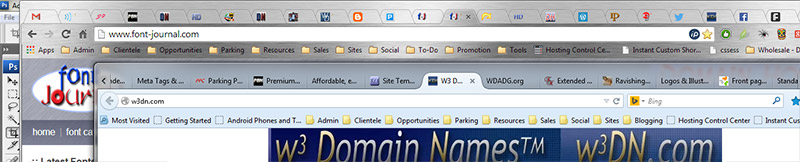
Reduced size screen snapshot of my browser tabs. Chrome shows a letter, maybe 2. FireFox shows a word, maybe 2 short ones. But both are ignoring the current active title, as well as all the others.
It is the modern web browser that is masking how important those Titles are!
If the title of the page isn’t even displayed in the current active browser window, this is a huge burden in educating users the importance of the proper use of the HTML title tag. Especially when Google is declaring that what is the most important thing to it is that their search results are reflecting what the visitor actually sees and is presented with upon arrival to that document.
Isn’t Google itself devaluating these titles in Chrome?
Interestingly enough, your PC or Mac web browser’s address bar is still there by default and yet most users and even many webmasters are ignoring its importance. Site administrators, owners and webmasters ignore it with non-related domain name choices and even more poorly thought-out directory organization and file naming conventions.
However, the issue does not stop there. Because screen space is so important on smart phones and handheld devices, the page title doesn’t appear unless we are switching between different page views. In fact, the web browser’s address bar disappears as soon as we scroll down the page a little. That said, as soon as we start scrolling up, it will reappear, reaffirming its importance to navigation. But I honestly don’t think that anyone understands that importance, because I find myself frustrated not having a gadget that represents the browser bar there for me to tap and access.
My differences in UI (user interface) design vary greatly from the mobile plaftform, though. I believe in visual clues that allow navigation. Unfortunately, the mobile UI is very unfriendly in this respect. So although you do have elderly people adopting smart phones, I find them even more frustrated with the expected UI experience because they are expecting a GUI and not the touch motion technology that mobile users have to learn.
Nevertheless, despite the challenges of humans interacting with mobile device interfaces, it remains clear that Google’s Chrome and Mozilla’s FireFox are abandoning the display of the all important web page title unless you actually look for it. So now is it becoming just meta data?
I have to ask myself why, and I really do think that they too, are sick of seeing unused or inappropriate HTML document titles. Since the webmastering public at large doesn’t use the title tags correctly, why should they even display them, I suppose?
But doesn’t this start down a new slippery slope where we don’t even worry about our page titles because they are so out-of-sight and therefore out-of-mind?
Or are they actually going to give SEO professionals a reason to stick around because as always, all they have ever done is tackle the obvious that a newbie webmaster or newbie web designer without a clue would miss?
Nevertheless, despite their somewhat inappropriate disappearing act from the full view of the global world wide web community, web page titles and names do have a proven impact on assisting search. So it is then obvious that these things really do require your attention when designing a website, setting up a new page, posting a new blog entry, etc…
Just remember that each name and title reinforces the key search words/terms, advertising copy and even the brands themselves that are represented on these pages and it all makes common sense, doesn’t it?
In example… If you are creating a page about the different kinds of rodent traps, you might want to name your web page HTML file as “rodent-traps.html” and title it “Rodent Traps for the Home”. Then, on that page you would discuss the different kind of traps available for different kinds of rodents. Use head tags to identify different kinds of content. Then, you will link to pages about particular traps or brands… so maybe you have another page discussing Rat Traps at “rat-traps.html” and it may discuss the differences between poison traps, concussion traps and sticky traps, then each of those may point to reviews on particular brands of traps at other pages showcasing those brands or products.
I can go into more detail, but to me this is all common sense. Of course, I am a well educated web designer, as well as an artist. I’m supposed to understand this stuff. But not all webmasters do, and so that’s why I want to reintroduce some of these common sense practices to the world, because when a page title or name disappears, we think about these little beginning design touches a lot less, and yet they are very important to the grand scheme of search.
I don’t preach Search Engine Optimization (SEO), I preach search optimization (which has a better effect on SERP because you eliminate the worry).
The Heartbleed Password Dilema
OK, the fallout from the ‘heartbleed’ bug is worse than I thought. The problem is with how we, as humans, don’t manage a ton of passwords well. It isn’t so much that we are lazy, but to avoid clutter in our mind, we re-use passwords across the internet to log-in to different websites.
But with the heartbleed vulnerability, the problem becomes worse because of our conservation of brain cells and the repeated username and password combination becomes yet another vulnerability.
You see, most people don’t come-up with a unique username and password for each site they have become a member of. Most people reuse the same username over and over so that they can be identified as themselves by friends and acquaintances across networks. Now, that would still be OK if the password used was unique for each and every website that user logged into using that username. But because we are trying to make things simpler we usually only use a small index of passwords from which we draw our passwords, so that we don’t have to remember so many, because we know what it feels like to be locked-out.
It all has to do with username and password pairs.
So if a user logs in as “Gibraltor5” with a password of “1Ydd/R247” on a forum website that is compromised, the problem then becomes that the username and password pair are entered into a database and some malicious hacker will eventually try to use that username & password pair at other places, such as Yahoo, Twitter, Gmail, Facebook, Chase, CapitalOne, Amex, etc…
So eventually, someone will make a program that will actually try to login to all sorts of websites using “Gibraltor5” as the username and “1Ydd/R247” as the password, possibly even on a global scale. Once more, they may not stop at one attempt. They might wait a year or so and try again, just to check if the user had protected his accounts, but then gone back to his lazy ways.
So from now on, you have to create a unique password for every single site that you have ever accessed.
Even though Google may say that your Gmail and Google+ accounts are safe, they aren’t if you have ever used the same username and password combination ever before or afterwards on any site. You can’t be sure that any certain site was or wasn’t compromised. The username and password pair could have come from a site you don’t even remember joining. So if you have a tendency, like most humans, to use the same password over and over, you have to stop that right now, go back to all the sites that you have ever been a member of, and change your password to something unique.
Now, if you are like me, you have lots of places that you frequent. That means you will require so many passwords you won’t know how to keep them all straight without writing them down. But if you write them on plain paper, or in a little black book of passwords like I used to do, you open yourself to having them ripped off and hacked that way, by your very own hand.
The best way to do it then, is use a password program that will keep all your passwords safe and handy. Since I don’t always have my PC with me, but I try to always have my phone on me, I have to recommend Kuff’s Password Safe for the Android. It allows you to generate unique jibberish style passwords on the fly, comes with 128 or 256 bit encryption to protect your entire catalog of passwords, categorize them, and more. The one thing is that you must remember the password you will use to access the application, because there is no back door and without that one password, you will not be able to access the application again. The good news is that you only have one password to remember, again.
Now, to top that off, you can also get another version for Windows, so that you can update and access your password data across platforms, as well as backup your data to remote servers such as Dropbox, SkyDrive & Google Drive, or to your local Windows machine.
Kuffs Password Safe on Google Play:
https://play.google.com/store/apps/details?id=uk.co.kuffs.free.passwordsafe
The developer’s website for Kuffs Password Safe (Android & Windows):
http://www.kuffs.co.uk/
If you do not have an Android smartphone and/or tablet, and you do not expect to upgrade to a smartphone, or if you prefer a Macintosh supported version, you will have to shop around. But this little utility, a password safe, to secure all of your username and password pairs and other private information, encrypt the data to protect it from malicious hacker idiots, is now an important and vital component in the life of anyone who has or had an online lifestyle (meaning anyone who ever has done anything online).
Ads, Ads, Ads…
So much spam. I abandoned this droll blogging platform when WordPress suddenly decided to add advertisements to the blog. I was so upset that I cancelled my paid domain name mapping (where http://domainating.com was the actual address of the site). You can still get here via the http://domainating.com address, but now you are redirected to this web address (https://domainating.wordpress.com/).
So, I will lose all credibilty with my domain name in Google, as Google very hypocritically and absolutely very definitely hates redirects used on any server other than its own, even though they use this method of directing traffic all the time (check out chrome.com , android.com or picasa.com, as examples).
So I started blogging on Tumblr and wouldn’t you know it, after their sale to Yahoo the very first post to every one of my blogs is now a very spammy advertisement. Sometimes these ads even contain malware! Hence, I will not even list my 7 tumblr blog addresses here. In fact, if you visit any blog on Tumblr, make sure you have a good malware client. An anti-virus program is not enough! In fact, an anti-virus program does very little to protect you from spyware and malware. I use a good one, Malwarebytes Anti-Malware Pro, and I recommend it, highly. You wouldn’t believe how much stuff it has already caught and protected me from.
So now, I feel betrayed once again. Why can’t a guy write on a blog without seeming like a spammer or scammer anymore? I don’t have $100.00 a year for that, even full-function web hosting is cheaper, and you have more control. It used to be that everyone who liked to blog could find a safe haven. But now everyone is just using us to build their own scraper site.
What is a scraper site? A site that uses ads to scrape a few cents away from the advertiser to reflect the lead, or link, giving him traffic to his site. Now, I am not at all against advertising, when it is done right and responsibly. But peppering the advertisements with lies, mistruths, misleading info, outright deceit, viruses, trojans, malware and spyware has always been against the law. Plus, advertisers such as WordPress, Yahoo, even Google and Tumblr lose control of the ads and the quality of the ads because truth in advertising is never enforced in digital media anymore.
I guess I’m going back to Google’s Blogger platform, now. At least I don’t have to display ads with Blogger (so far). I guess all we can do is pray that corporate America sees the light and revolts against all this privacy intrusion…
Jesus Christ, please forgive the stupid people behind these corporations that are taking advantage of us bloggers and our readers with crap advertising, spam, viruses, trojans and malware, but please get some smart people into these corporations that can take charge, look after their brands, not mar us and ours up, and make it pretty darn quick! This is just plain idiocy. Amen.
Android Web Browser Recommendations?
I have found that it is almost impossible for me to use Chrome intuitively on my Samsung Galaxy Note II. The problem is that when I am scrolling around with my finger, Chrome almost always closes my browser window because it mistakes the scroll as a flick intended to shut down that window. This has become entirely too common, and I can find no settings to disable this “feature” bug or even to adjust the speed required of a flick.
Hell, I want the flick to scroll my page (a long way) and this is counter intuitive to the way I use my mobile devices. I would think that it would be counter intuitive to anyone, since this is exactly how we use our browsers on a computer when we flick the mouse wheel (or touch device) to scroll way down a long page. It can’t be just my problem.
C’MON, GOOGLE! Get with it. To have to find the same page all the time is a pain in the ass and a waste of time. I know how to get rid of a window. Maybe you should bone-up on how users use their devices. Really!
Anyways, I really need to find a decent browser that won’t exhibit the same misguided disrupting user experience. I have tried many browsers, and if it weren’t for this vital flaw in Chrome I would say that it is the best browser out there. But, this one thing upsets my user experience constantly, and makes using my phone extremely hard (when it obviously should not be).
So far, I have tried the following browsers:
- FireFox
- Dolphin Browser
- Opera Mini
- Skyfire
- One Browser
- UC Browser
- Plus, the standard “Internet” browser that the Galaxy Note II is shipped with.
For some reason or another, each of these has fallen way short of the mark of being a good browser. Most often, the singular reason that it didn’t work for me is that it didn’t work reliably on my mobile device. And I need it to work on a couple cheap tablets and my old Droid X as well, so that I can be in familiar territory across all devices. Plus, I have to eliminate crap software because otherwise my cheap devices get bogged down and don’t run well (I can really only do a few things, one at a time, on the slower/cheaper devices, so that they wind-up dedicated to only a couple of tasks because they have little usable memory and therefore I can’t install much on them).
My biggest problem is that no browser works reliably on any device, much less across all of my devices. The Droid X and my 7″ tablet only has a single core 1GHz processor while all of my other cheap tablets have at least a 2 core processor.
I use my mobile browser a great deal no matter which device I am on, though. So it is essential to the operation of any mobile hand held unit that I will utilize. And I am often inputting information on forms, so it should definitely support ‘https://’ (secure hypertext transfer protocol) connections and Secure Socket Layer (SSL) security certificates, warning me if there are any issues with any of the certificates. But above all, it has to be reliable and Chrome Browser just isn’t because I am constantly losing input data when I just want to scroll a bit farther down to the next screenful of the web page presentation.
So, my obvious question is that I would like to know form others what is the best all around web browser for multiple hand held mobile devices and tablets that is reliable?
Google Voice Takes Over
The other day my friend showed me how he had setup Google Voice on his Droid Incredible. He even had a widget that displayed what was transcribed after voice recognition tried to interpret his voice mail messages.
Eventually, I thought that it was a good idea and I thought I’d give it a try, thinking that I could always revert to my Verizon Voicemail if Google Voice didn’t work out for me.
To my surprise, I was getting a great deal more hang-ups and fewer voice mail messages with Voice than when using Verizon’s voicemail. On top of this, it appears that Google’s voice recognition technology, which works well on my DroidX for short sentences, is often fooled or stumped when interpreting any other message left me, probably due to its longer length.
That said, the voice recognition for Voice is at least attempting to do something when it comes to those longer messages which would stump the android 2 device, but it does seem that the longer the message left, the more silly that the Google Voice transcript became.
However, because of all of these extra hang-ups, I decided to to revert back to the Verizon default voice mail system. Unfortunately, Google Voice seems to have hijacked the answering system. Although I have used the Settings menu to set my Call Settings for Voicemail Service to “My carrier” and I am using the *86 number which is the default for Verizon’s Voicemail Settings. And Google Voice is still answering every single call that I miss.
I can’t find any other Voicemail settings in my DroidX. I even went down to my local Verizon store where I bought the phone and they can’t tell me what’s wrong. So now I have to call Verizon’s support line (which is what they were going to do at the Verizon store, but I didn’t have enough time to hang around at the time).
Verizon Support: Uninstall Google Voice.
I uninstalled Voice.
Verizon Support: It still goes straight to Google Voice.
Me: “I didn’t know it was going straight to voice.”
Transfered to a new Verizon tech support guy who took off call forwarding.
Me: “I had call forwarding?”
OK, now my voicemail is working again. If you are a business, you might want to stay away from Google Voice, but if you don’t like it, stop the call forwarding. That might require a call to a tech. I was told that I can always put call forwarding back on if I want it.
I’m glad this Verizon tech knew what was going on. Glad its over with, as well. 😉 I’m not so sure that Google Voice is a good idea for business after all this. At least you know what to do after reading this should you not like it. But taking some calls straight to voicemail without ringing? That indicates a problem in the business world. Not so sure I would like it doing anything like that for a personal phone, either.
Always something. I’m glad this little dilemma is over. 😉
Update (May 1st, 2011): Google Voice has taken over my VoiceMail functions once again. I am so busy that I don’t have time to address this with Verizon. But Google Voice is answering my missed calls all over again (for at least a week now) and we had this fixed at one point. GRRRR…
The reason its a problem is that people are hanging up when Google Voice answers where they usually leave a message with Verizon VoiceMail. That sucks.
DroidX Adventures – New Blog Posts
Over the past couple days I’ve been posting about my adventures with my DroidX, android apps, and the evil genius at Microsoft.
Getting the DroidX:
Finally, I have an Android!
…Got a comment from an Android development Guru, there!
Getting a Deal on a DroidX
…How we finessed a discount and why it wasn’t better than it was.
App Reviews:
What’s the Very Best Password Safe?
…This is a great app from Kuffs.
Need to Squirrel Away a Contact’s Info in your Droid Quickly and Easily?
…A review of the CamCard Business Card Reader, a great app that works well and is extremely convenient.
I also started a new blog about business application software:
Welcome to BApps, for Business Applications of All Kinds, on Any Platform
…Offers an intro and why I decided to write it.
And then we discover the evil genius in marketing behind Win 7 and the Office 2010 packages…
Windows 7 Mail Issues, Outlook and Office 2010 Purchase Woes
…which is more on my adventures in computing. 😉
All of those blogs are on Google’s Blogspot. I only customized a few of the templates there, but I purposely kept them skinny. Because in today’s age, even though we are viewing web pages on widescreen Hi-Def monitor resolutions of 720P scan lines, we rarely use all of that space when browsing the web and now more and more people are browsing the web on handheld devices there are just now getting to be 640 or 800 pixels wide (max).
Obviously, I have been influenced by my DroidX recently in my creative thinking and design. Though I will sometimes push the envelope and experiment with Hi-Def widescreen web designs, unless we have at least another page for small device presentations, we really should be alert when we form singlular minded resolution designs.
Fortunately, This blog at WordPress.com is served up differently when accessed by a mobile device, so I don’t have to change this big ol’ honk’n template. 😉 But the Blogster blogs are served up using the exact same web page design template for mobile devices. Plus, I honestly think that not all of the players have arrived in the hand held market yet because the small device phenomena is set to explode. But, that’s just me. Of course, when I said that “Everyone who wants one will have a computer.”, back when the hottest piece of business technology was an electric typewriter (1968 or 1970, about), my father and brother laughed at me then, too. Then they ran around joking about it and teasing me. Oh yeah, they don’t remember that, now. LOL.
Oh, yeah…
For quite some time now I’ve been working on a new project and I can’t wait to show every one. But it’s just not quite ready to be revealed just yet. In a few days, maybe. 🙂
-Doug
The Contradiction of Search and the PPC Advertising Business Model
This post is a response to the article “Bing Now a Serious Challenger to Google” by Jeff Bertolucci, PC World
One should probably read this article in order to understand the inspiration for this post, though it isn’t absolutely necessary. The links in this post open in a new window so that you won’t lose your focus here and can get back to this post easily (aren’t I a nice guy?).
Bing can actually be a boon to website designers & developers & teams of whom work together because unlike Google that does not penalize for poorly coded websites, it was reported that Live dropped pages that were improperly coded.
I have already made the argument that good web coding should be rewarded by the search engines in my blog. I am not asking for awards from the search engines, but it makes sense to me that since a website represents the actual soul of someone’s marketing message, bad code should indicate a very poor marketing effort while professionally done, tight, clean code should be rewarded as such. And I also emphasize that reducing the ranking ability of tables based layouts should be the very first consideration in establishing that part (of the formula) in the ranking algorithm.
I twittered this previous post to @mattcutts, who is in charge of Google’s Web Spam Department, twice yesterday and yet never received a response from him. I suppose he gets a bunch of such posts from many being in his position, but I have also seen him respond to such posts, as well.
Matt Cutts has previously indicated that he believed that since the browser may not have had any issues with the underlying code, even if the code was poorly done, no web page was ever penalized for having poor coding practices. However, this seems to ignore the fact that the worldwide web has become a commercial entity, and that any individual website presence represents the full resources which have been brought to bear for online marketing as a public and professional presence on behalf of a company or person. Even if a free personal homepage, a web page exists to promote something, even if it is just information. The sharing of it also helps promote that page’s authority and therefore its presence (possibly indirectly, but usually not).
Let’s face it, the internet is no longer free or even publicly available to all. It is a goldmine and a company that can leverage itself as an effective online resource can prosper if marketed smart and promoted effectively.
The key here then, is the fact that Google is ignoring the commercialization of the worldwide web (aka: the w3) despite its monopolistic dominance of the Pay-Per-Click (PPC) advertising industry. This means that a company has no influence based on merit and drives the need for recognition through advertising in order to be noticed.
This same monopolistic attitude is seen in Matt Cutt’s attitude towards paid links. Even though a paid link represents a measurable online marketing effort by a company or individual, he frowns on them as a purposeful and deliberate means of influencing the search engines. But that is a protectionist attitude and monopolistic argument, because it is Google’s own algorithm itself that is tallying up direct links as votes for a website, not the marketer.
And since Matt Cutts has warned us that Google may penalize websites in the future, I will tell you that I have personal knowledge of and experienced the fact that Google is now, already started penalizing websites that display suspected paid links. This is now a known fact based on the performance of a number of my websites which are utilizing free web hosting where paid links are employed in order to offset hosting cost, and also proven by the fact that you can report paid links to Google (as proof, simply check out Google’s “Webmaster Tools” which expedites such reporting by offering a very prominent link to do so). My web traffic is now negligible and the PR (PR stands for Google’s “PageRank” system or ranking a site from 1-10) is non-existent at almost all these sites. Although all of these sites are new, they had been previously gaining traffic and growing in unique visits. A few had a PR of 2 or 3 and most of the rest were at a PR of at l. There were a few PR 0 sites too, but now most are not even acknowledged by Google’s PR system. They are all CSS design based WordPress sites. They all include unique content.
In effect, as a monopoly, Google is trying to funnel any and all advertising sales through it’s own PPC (or Pay-Per-Click, as in paid advertisements) marketing program. Most people I speak to that are marketing their business themselves and are aware of Google’s “Do not buy links” policy are actually afraid to advertise anywhere else.
The stunning idiotic result from an otherwise very smart and successful internet marketing entity known as Google is that no one there sees this contradicting business model as pure monopolistic. This is a business model which is excessively slanted in its own favor and the end result is highly unbalanced and completely unfair, especially to individuals, professionals, small to medium businesses and any business that is starting up. Because Google sells links and tells everyone not to buy links.
In other words, Google’s business model suggests that only corporations should consider playing because demonstrated effort and merit through efficient and clean professional code which it spiders on a regular basis has nothing to say or add to a company’s online marketing effort. And this is completely opposite of how Google should monitor marketing and effective online presence building.
Furthermore, instead of simply influencing marketing channels, Google is using protectionism in order to dominate advertising via its monopolistic presence. The end result is a message which tells every webmaster and online marketer, “Play it our way and play with us or die.”
Nothing is more contradictory than Google’s advertisement and PPC marketing model if it is actually a serious search engine. And we all know it is the largest. But it is now ignoring the webmaster’s efforts in clean and efficient CSS structured and styled, properly coded (X)HTML web pages.
Quite simply, the PPC advertising model is extremely flawed because it relies on a corporation’s ability to play by pouring in gobs of money to secure the top positions with the top bids. Even though there is a little wiggle room allowed for effective advertising copy (monitored through click-throughs), the end result is that in order to secure the top ads, the price of the advertised product has to support the bid, which makes end-sold products and/or services inherently higher.
One can argue that Frugal is a great alternative to advertising, but Frugal, which promotes low prices and coupons, is not even close to effectively marketed anywhere on the web but at Google. With Google AdWords, you have the ability to build a woldwide presence instantly for a product, service and/or brand through Google’s content network, and each ad placement is in direct competition with the crux of web content found on each individual page, so users/readers/viewers have already demonstrate an active interested in that type of service/product/brand. Google offers no such alternative with Frugal, nor does it effectively promote Frugal because it is not in the interest of its business model. Google only uses Frugal in order to offer an argument against clear protectionist intent and related issues.
Long way to go to make a point that hasn’t been made yet, isn’t it? That’s right, I still haven’t gotten to the point, all these facts mere lead-up to the idea that… [deep breath]… if any decent search engine (with a significant presence) actually allies with the web designer/developer/studio to provide truly relevant results based on the seriousness of a company’s marketing effort by rewarding the effort, consistency and merit of professionalism which is demonstrated in the effectiveness of the code which a bot has to crawl and cache any damn way, I am sure that would go an enormously long way in allowing web design/development professionals the recognition they deserve.
But Google’s contradictory business model turns it all upside down. It wants to see your links and tallies them to help establish your PageRank and this same tally (not the PageRank, but that link tally) also influences your ranking in the search engine results in some significant way through its algorithym. It monitors your presence and influence on the web, but it sees paid direct links as spam. It presently and demonstratedly marks sites with reported paid links as spam and stops sending them traffic through its search resources, even though Google is in the actual business of selling links itself, and just because they are indirect pointers to pages that is so-called different (and yet it is still advertising, still paid links). In order to play, one has to pay Google, driving up product/service costs because Google’s AdWords model is self-corrupting. And Google continues to scare us into using their PPC ad services. People and businesses have been broken or made on their understanding and use of this queer system, both through PPC ads and the actual search results.
Why anyone else wouldn’t take advantage of the inherent corruption and contradiction of Google’s business model is beyond me. Remember in fact that this is how Google started, promising an alliance with webmasters to produce effective search with relevant results. This is what drew us all in. And if webmasters saw a true benefit from providing clean code, they would. But the fact is that Google only cares about content, not marketing (unless it is its own), not professionalism in presentation in the one way it could absolutely and logically measure it.
So in the end analysis leads to only one conclusion for me, this is an opportunity crying to be taken advantage of. Bing may not be the one with the balls to do it. It, after all has been a consistent follower in the business of the internet. It didn’t even get it, at first, and almost missed the boat completely. But Bing does represent an expression of a search for new ideas. And yet, Microsoft has historically not embraced innovation in the same way that IBM snubbed Microsoft’s innovation. It is old and Microsoft has clearly never lead the industry in any sort of innovation with the internet because it suffers from the same old conservative snobby old boys network attitude that IBM scoffed at. Microsoft just doesn’t understand the new generation and the digital age.
But, in the same way, Google is doing the exact same thing. It has forgotten its alliance with webmasters and web professionals. Google now inhibits business through the same lack of understanding in the unfairness of its business model.
Which actually leaves the door wide open for a new player. Yahoo is, after all, primarily a portal, is branded as such, and is ever abandoning any of its efforts in search because it refuses to innovate.
Anyone want to start a search engine? The sky is literally the limit. It should embrace net socialization, all forms of web media, localization and news. Without utilizing a business unfriendly contradictory business model. No one does that, and it would be easy to do effectively. But that’s another post for another time. 😀
By the way, can anyone reach the present that Google left me? It’s dead-center in the middle of my back. Actually, it’s not that bad. The percentage of websites I have on free web hosting is not very significant, so the blade is tiny. But I was one of those webmasters that jumped on the Google bandwagon, so the betrayal does sting.
My code has evolved, but Google refuses to evolve their search and refuses to acknowledge superior design code. That said, so does every other search engine. Because they all are on the PPC marketing kick, too. But Google and I had a thing going. Actually, we still do, breaking-up is hard to do no matter how much a loved one may abuse you.
You know?
…………………………………
Associated Reference Links:
http://www.pcworld.com/article/181980/bing_now_a_serious_challenger_to_google.html
https://www.google.com/webmasters/tools/
Web Design: CSS or Tables Based Layouts?
I’m going to be the odd man out, here. Most professional web designers can’t stand tables based lay-out techniques and will knock them down with extreme prejudice and fierce abandon. But if you truly look at the real issue, that at this time and place it really doesn’t seem to matter to anyone but us professional web designers, you might want to re-examine the issue. There are, after all, exceptions to every rule.
I started in this business as a web designer. I suppose the only one phrase that describes me now is entrepreneur (and I can’t even spell it without checking an online dictionary). I now wear so many hats that I realize the differences between extremely closely related positions will vary only on our perception. In fact that the very same job can be defined in different ways, both advantageously, and hypocritically.
As web designers and developers we look to produce visually stunning websites. Our approach will vary widely. Some will approach the problem using color and styled text. Some may use textures or images to define a look. Others will use Flash to communicate their message. Even others will incorporate video, possibly even HD quality produced video shorts or effects.
There is no right answer to this design issue, here. Each method of approaching the problem can produce great results. Each method comes with its own burden to accomodate. For instance, minimalistic text based sites with very little imagery usually do not look spectacular unless they are well styled with CSS. But just because someone used CSS to style text does not mean the author used a tableless design structured with CSS.
But the end product of our work is not hidden at all, because aside from other design elements (such as text, images, Flash, video and (text/image/flash/video) menus), we are simply presenting content.
All it takes is to glance at the code and the date it was created to understand whether a site is professionally designed, or not. By that, I mean whether or not the code uses tables for layout, or CSS.
I have not mastered CSS although I like to think I’ve gotten pretty good at it. Hopefully I will continue to get better. I know I look like a guru to the average web surfer, but I am learning from much smarter people (and they know who they are). 😉
But just because someone needs to create, design and develop a website does not mean they need to use professional design methods. I do ever so strongly and emphatically encourage using CSS for website design structure, though.
Although I am still not seeing any benefits in my websites which are CSS based over my table based websites in the search engines, I am sure that this will turn around soon. In fact, I think that any website that is using table based website design will be put into a non-professional, not serious about marketing their message and not serious about their brand presentation category.
That hasn’t happened yet, and I actually fear that the delay in this happening is now long, long overdue. Ever since IE7 was introduced, IE has been capable of supporting CSS with a few tweaks.
However, not every design requires a professional touch. Not every website needs a good composition, or even a design theme.
As an example, let’s say I have 500 domain names. Some are generic names and some are brand names. I’d like to develop all of them because brand domain names that sit on a parking service receive no clicks, and therefore no PPC revenue and I at least need them to pay for their own registration. My keyword names might see some clicks, so I am particularly interested in getting the brands going with websites and traffic.
I have some choices, but for examples I will simplify… I can put up a website a day using tables, or I can take a bit of time and do it right and put up a website every two weeks, or possibly something really nice once a month. So, in the end the decision is simple, will I chose quantity over quality, or vice-versa?
Quite honestly, sometimes the content develops itself before the presentation presents itself.
While I now always use CSS and have fun experimenting with how I might push it (but it never seems to work for me because I expect more than it can deliver), I do understand why some domainers put up a minisite (or two) every day using templates, tables and/or wysiwyg editors. So because of my position as a domainer, I understand why others do what they do. But it is my roots as a web designer that I still try to maintain some intellect concerning my website designs, even the ones that are not pretty (and I have quite a few). At least the underlying code is pretty. And that is the structure of the website that can easily be styled later. So I do not fret.
Now, suppose you are not highly educated and fell into the position as a webmaster because you are known to surf the web and download files and fixed someone’s email one time. You aren’t getting paid for a professional level of work, and your cheap micro-managing stingy employer who has not one clue is not about to give you a raise or compensate you for HTML classes. Buying a $50.00 book on HTML & CSS web design might not even seem like a good idea for you because you think you can accomplish everything with a wysiwyg editor. And really, you only want to keep this job because you don’t want to have to look for another one. Maybe when the economy turns around, you will. And they are clueless as to what professional web design is, anyway. You bet I can understand this type of situation with employers who do not get it. I have been there, but I just plain know better because I do take pride in my work.
I have spent thousands of dollars on software when working in a $10,000.00/year job, because the employer wouldn’t. I didn’t buy the software for him/her, I bought it for myself at home. Then I recommended they buy it only to realize that they would also need to upgrade their computer, as well. So there are plenty of small businesses using wysiwyg editors or template based design studios simply because they refuse to enter the 21st century and upgrade their equipment every few years.
It is my position that such instances of table based layouts that any search engine runs into absolutely needs to start lowering the rank of such poorly designed web presences.
The trouble is, there may be instances in where an informational website uses a table to display information correctly and appropriately. And that is the problem, I think, the search engines have not studied how to separate the table layout design from the table layout function.
But, it is still wrong to use tables based layouts unless your informational web site/page requires such a tabled relationship in order to display information.
Let’s face it, most designs will not look like:
<html><head></head><body><table><tr><td colspan="2"><img src="/logo.gif" /><h1>Heading</h1></td></tr><tr><td>Menu Links</td><td><p>Content here and lots of it.</p></td></tr><tr><td colspan="2"><p>Footer Info</p></td></tr></table><p align="center">Copyright Info</p></body></html>
This code looks too easy for any thing (bot or algorithm) to recognize, so I do feel that the search engines are failing professional designers. And I cannot understand why.
Is it in fact that the search engines suck so badly by not prioritizing effective professional design principles and ignoring the “love, care and pride” that goes into a standards compatible website that has actually screwed-up our economy? By allowing substandard design to go completely unnoticed and professionally designed cross-browser compatible superior website design coded with love, care and affection for the visual arts to be completely unrecognized and the achievement ignored?
Clearly, this is where the search engines can and should make a difference. Most tables based websites are crap or spam.
I know the search engine cannot understand visual impact, stunning graphics, effective presentation or even creative branding. And yet, by simple logic I know that they can easily understand code and code patterns to reveal the fact that some websites are simply better put together than others.
Right now, it just doesn’t matter how you design a website unless you take any sort of pride in your work. But it better, and soon. Because there really ought to be a huge penalty for neglecting simple web design principles. And for the search engines to deny our professionalism to our work is for them to disregard their own lack of professionalism. They are simply producing web spam themselves by ignoring these problems and featuring ugly, poorly coded crap sites over clean coded masterpeices.
So I wonder, has Google, Yahoo, and Microsoft (Bing) let us down? I think they have, immensely. They simply are not acting like web professionals themselves because they are not recognizing good technique.
The whole point is, it should matter. CSS structured websites are far superior to tables based websites. CSS uses less resources and memory, loads quicker, and is more efficient in both user-end functionality as well as design management for the coder. It truly is a sin to use tables based websites in a professional environment.
Heck, tables based websites are also good indicators of web spam. That’s all there is to it.
Use CSS structured layout designs, folks. If you don’t know how, learn. Become a professional or die. And hurry-up Google, Yahoo & MSN, start killing off some of the non-professional designers. The sooner, the better.
If you think that tables based web design is OK, I have one last argument for you. Grab a Droid or other Android based phone/pda device and load your tables based websites into it. More than likley, any tables based website will look like crap. The Android OS and its default browser were developed more recently and do not have the backward compatibility for tables based layout display. This is actually a plus, as it is disseminating tabular data. Search engines can actually utilize tabular data more effectively if it treats it as such. This allows search functionality more sense in the search results if the description can be placed for a product at a specific price.
So using tables is truly improper now that we do not need it for layout. At one point we did. That point is long in the past, now.
These same tables based websites actually pretend to look OK on the iPhone MOST of the time, but will also have display issues when loading the presentation some times. And if you want to be taken as a web design professional, don’t you want to avoid looking like crap, ever?



