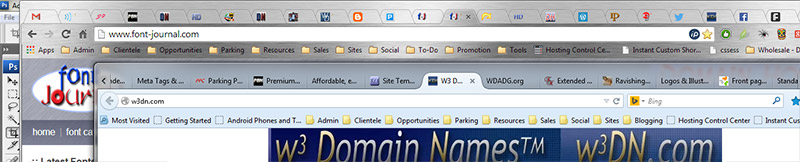Customize your FireFox browser experience with a Persona!
These days we all like to customize our stuff so that it reflects our own personality. New industries have sprung out of the desire for custom vinyl car, phone and laptop wraps. And of course we can do the same thing with our FireFox browser now, using Personas, which act like little FireFox browser themes.
We all have to think about how we want to promote our businesses online. SEO doesn’t work unless there is some sort of promotion program in place. The more creative ideas always seem to win out over just submitting your website to the directories.
People who make good videos tend to get lots of viewers. I keep wanting to make my own tutorials but the screen recording and presentation software has always been out of my budget (let me know if you have something free/share-ware that works).
But I finally decided to take a look at how I can get my work out there. Because I have so many domains, I have been making lots of logos for my minisites & blogs. But I have always been trying to find a way to share my graphic design skills.
I had been so busy that I hadn’t noticed it. But every time FireFox updated to a new version it was always inviting me to try out the new personas. To tell you the truth, I don’t like a lot going on in my browser. I don’t want it to clash with other websites or be too busy. I’ve even stopped using the Google Toolbar because it refused to share the same line with any other toolbar and pushed the content down and closed my visible window on the cyberworld.
But as a graphic designer my curiosity has finally gotten the better of me and I was quite amazed what I found there. Many were just plain awesome because they invoke loyalty to a brand such as the Vikings, the Twins or the Yankees… I even have a couple Superman themes for FireFox, now.
But later I made a few of my own. The first few have finally been approved at:
http://www.getpersonas.com/en-US/gallery/Designer/SymbioticDesign
Some of these are actually quite busy for a texture pattern, but I’m learning and they still seem to work well for some people with less going on than I have. Some could actually be modified further if someone wanted to. And I usually added credit for my business or a website in somewhere (usually on the bottom footer image) with a blatant plug for my website.
I’m still experimenting with stuff and a whole bunch of others are pending, but it’s just a good idea I thought I might share. It might go somewhere, it might not, but the idea of having a technically sophisticated user (I think most FireFox users are well up on things) that might see my creativity and check out my websites (I am promoting quite a few of them in different patterns), sounded like a good idea and a real win-win if my graphic eye is attracting them to my services.
Thought you might like the idea.
I know there are some “Personas” that I made that maybe I shouldn’t have uploaded, but everyone likes something different and as indicated, I have just started toying around with this. I think I have a few better ones that I expect to be approved soon and I am even going to be tapping other parts of my hard drive (some of my folders seem to be growing spiderwebs but have images I know would work well).
Here are some examples of FireFox Personas that I thought worked well:
Brushed Recessed Metal
Space Craft Panels Persona
Knurled Persona
Alien Ribs
Blue Angels 1 through 6
Wavy Grill
It’s easy enough to use another designer’s Persona or with very little work you can make your own. Although it is free, it helps get the word out about your sites and stuff, if you decide to try to make your own to promote yourself or your business.
I’m sure there are other such avenues, if you do something similar, post it here (or in a new thread).
As another designer pointed out, we do have to be careful about what images we use. I made all my designs, or used photography that I had taken. Be sure that you have the rights to use anything that you might come up with in your own Personas. If it’s Copyright at all, make sure it’s your Copyright! 😉
Why Rip-off an Artist?
I am so tired of the current state of society. Humans no longer matter and we take a corporate attitude of greed and protect-your-own-ass because no one else will.
Actually, there are real people who will stand-up and fight together and stick-up for each other. But that’s not the point. The point is that it should have never gotten this bad.
I see this all the time. I designed a website that not only exceeded the needs and specs of the client, but it does so well beyond any parameters, including my own. As I am just a freelance artist, it’ll never win any awards (I can’t afford to enter the webbies, etc… I am not surviving on what I get paid now) and only the client’s customers will ever really see it.
Ever hear the phrase “Charge a Corporation Twice or more what you would anyone else for the same work.”? It is so very true. Although lulled into thinking I could work with these people, they broke the original contract. Unfortunately, I didn’t have a contract in writing. So *I* kept every promise and delivered an extremely search engine optimized, user friendly, interactive website based on the MODx content management system/framework. This is the most extreme I had ever gone with CSS, Sprites, Fly-out menus, minimal graphics, reduced graphic sizes, etc…
But in the long run I screwed myself because I didn’t have a written contract. And it would have protected me, because these people were absolute abusers.
Now, let me tell you that I did bid low to get this job because I thought I would enjoy it, but I had no idea that anyone could be so rude, condescending, back-stabbing or ruthless. Instead of treating me like a business partner with a humongous stake in their online success, I was belittled and chastised as if a lowly underling employee. I had never been treated with such disdain by a client, before. The terms of the original contract agreement was breached on several occasions and the deceit I experienced was unconscionable. It’s a surprise that I was able to complete the project at all. And I had no recourse because the agreement was verbal and I trusted them.
But the project was finished, despite themselves. Not only was it finished, it was done right (despite themselves): the way I wanted it done (which was well beyond what they had asked for).
But now I know why to charge 2 or 3 or more times the price for a corporate gig. Either you are working for a committee, or you are working as a mere employee with absolutely no rights or benefits (like a slave).
The extra money covers the extra hassle of writing the contract, and in dealing with a committee or being treated like a peon. And the contract protects you from getting the shaft, spiteful delays for meetings, etc… Now I know.
I told them I would not work for a committee, that I would work with just 1 person in delivering them a site beyond what they expected. I did. But not without giving in to allowing a second person in to the mix who berated me and crucified me to “corporate”, her bosses.
These employees have “corporate” on the brain because they are so scared of losing their jobs. The girl they added to the communication chain was apparently the company bulldog. And she thought she was right, no matter what the facts are. In the end she twisted everything into lies, was dismissive and disruptive just to “show me” a thing or two, and delayed the whole design & development process, incredibly.
Today I was on the phone with her to reach the other party, the guy I actually get along with, in order to make the site live. He’s gone for the day. As I am talking to her, she grunts her displeasure with me and dismisses me by hanging up the phone without so much as a “Goodbye.”
Previously, I had always worked with the business owner and entrepreneurs such as myself where we were smart enough to understand and communicate with each other. If only the masses could communicate, they could educate themselves.
Then, I run into this article on “Smart Planet” how artist’s should watch their own asses because it really is OK to steal someone else’s artwork!: How a thief defends theft: http://www.smartplanet.com/technology/blog/thinking-tech/how-to-protect-your-copyrighted-images-on-the-web/3684/
I am so angry this guy works there, at “Smart Planet”. He’s telling us to watermark our artwork if we dare to put it online? And all we are doing is trying to give our best work. He says we could disable the right-mouse on a web page? That makes our visitors angry because that right mouse button does a whole helluva lot more than save images, it is a vital tool for any web user. He says to make a robots.txt file to steer the search engine bots away from our images… I did that once. Not only did my images no longer show-up in Google Images, but my graphic design rank plummeted, and some search engines (such as the wayback machine) showed my web pages with all the images blocked out with a gray window over them. Heck, I said stay away from crawling there, not to not show them on my pages!
There were plenty of lame excuses he gave, but they were all just excuses. But it was interesting to see the criminal mind at work, how he could so effortlessly come up with any excuse and act as if it was actually a convincing argument. Hey, fella, the reason Murdock gets away with it is because he owns Fox, not because it’s right, true or factual.
Listen, you self-centered “dogs” out there who don’t give a crap about anyone but yourself, it isn’t me or another artist that is “going to get you and bring you down”, it’s your own criminal activity and stupidity!
We artists are trying to give you are very damn best as a matter of pride in ourselves and our work. And you treat us like we aren’t worth the same as you, that we are under you, your class, your level of achievement? You rip us off for no good reason and excuse it as if we could do anything about it?
Where has morality gone? What has happened to our ethics, and why do we dismiss them in order to make a point on TV or in a blog? We used to be civil to each other. Corporate America is NOT a good thing. It seems to embrace ignorance. But no one is fooled by Sarah Palin. Being dumb is just plain dumb, no matter the excuse.
Internet Explorer Support Now Costs Double
Can you believe this:? Microsoft Internet Explorer refuses to run on my XP desktop or XP notebook machines, or even my Vista based laptop! I can’t get IE running on anything, not even on my son’s XP desktop.
Thanks so much for nothing, MS!
It isn’t that I want to use it, it’s just that I need to support the IE browser for my web design clients. And yet it won’t even run on my Windows based machines. I am so tired of supporting IE. They fail to develop the browser at all so that it will keep up with ancient web standards such as CS3, XHTML and XML and don’t even plan on supporting HTML5. Ideally, the browser is considered crappy.
Why the hell should I support this peice of junk browser? Oh yeah, my client’s clients/customers. Well, I am now doubling my rates to support anything other than the last version of Internet Explorer, FireFox, Safari, Chrome and Opera. Why? because IE is so poorly undeveloped that it should not even be considered a true modern browser.
So from this moment on, if you want support for IE7, you will have to pay double for it. Because IE really *is* that crappy and really is much of a pain in the butt. Everyone else supports the current and emerging web standards, just not IE.
Web Design Tutorial Resources
Originally, I started making this list as a quick reference page for our Web Design and Development group at Google Groups. Unfortunately, real life interrupted and I never got this list done.
So instead of posting the incomplete list of web design and development tutorial resources to the group, I thought I’d post the start of it here. This way, the general public can comment on the resources or even add additional online websites offering tutorial resources.
Note that web design requires more than simply knowing how to code and present information in HTML & CSS. Usually in any such position, highly proficient graphic design skills are required with demonstrable hands-on knowledge of the Photoshop and Illustrator creativity application suites will also be required. Further skills such as Flash, javascript, or php & MySQL coding proficiency, or experience in SEO or online marketing may well also considered an huge asset.
The aforementioned reason is why it’s often hard to find just the type of tutorial you might require, everyone wants something different, and most tutorial resources only cover specific skillsets. One site might be offering HTML tutorials while not offering XHTML tutorials. Another site might cover the CSS standard to version 2 and completely ignore CSS3, etc…
Therefore, I am trying to build a quick reference table of online web design and development tutorial resources. I want it for my own reference as much as for anyone else’s. Technology is always evolving in this industry, so it is great to have reliable up-to-date resources from which to learn and to reference.
The W3C (the WorldWide Web Consortium) is apparently too busy developing standards and defining them with barely understandable legal speak, so do not expect any good tutorials there on the site…
http://www.w3.org/
[The W3C (WorldWide Web Consortium) offers Standards Documentation in Legal Speak]
http://www.whatwg.org/
[The Web Hypertext Application Technology Working Group is currently working on the future HTML 5 Standard in conjunction with the W3C]
However, If the W3C was surely interested in leading the web technology standards, I think that they would have long ago identified their inability to communicate effectively with the rest of the world as well as addressed this problem with some easier to understand interpretations, examples and tutorials. I personally take exception to some of the things they do, the way they do them, and the way they refuse to explain their lack of reasoning in doing some of the crazy things they do.
Since they don’t recognize this issue we are left to scavenge the web for decent info and tutorials in order to just have decent results. And no one place completely covers any one standard, let along the lot of them. In fact, there is no one decent authority to rely on. Hence, I complied the following list of web design tutorials.
http://www.opera.com/developer/wsc/
[Free Opera Web Standards Curriculum (HTML/CSS)]
http://developer.yahoo.com/
[Free Yahoo Web Developer Network (HTML/CSS)]
http://www.sitepoint.com/
[Free HTML/CSS Tutorials & Reference Material]
http://www.smashingmagazine.com/category/tutorials/
[Free design tutorials for anything to do with design, all levels]
http://www.quackit.com/
[Free HTML/CSS Tutorials for Beginners]
http://www.tizag.com/
[Free HTML/XHTML/XML/CSS/Javascript/AJAX/VBScript/Perl/PHP/MySQL/ASP/Flash/SEO Tutorials for Beginners]
http://www.how-to-build-websites.com/
[Free HTML/XHTML/CSS/Dreamweaver/PHP/Javascript/Flash/Actionscript/PHP Tutorials for Beginners]
http://www.webmonkey.com/
[Free Web Developer’s Resource with many tutorials, articles and reference materials covering almost any web design subject]
http://www.freewebmasterhelp.com/
[Inexpensive HTML/XHTML/XML/WML/WAP/Javascript/SSI/PHP/MySQL/ASP/Cookies/Flash/FTP/.htaccess/Promotion Tutorials]
http://www.hscripts.com/
[Free HTML/CSS/Javascript/Perl/PHP/MySQL/SEO/Linux/Photoshop Tutorials]
http://htmlite.com/
[Free HTML/XHTML/XML/XSLT/CSS/SSI/Perl/PHP/MySQL/Javascript/FTP/.htaccess Tutorials]
http://www.tutorialtastic.co.uk/
[Free HTML/XHTML/CSS/PHP/MySQL/Javascript/Graphics Tutorials]
http://www.webdevelopersnotes.com/tutorials/index.php3
[Free HTML/SQL/MySQL/Javascript/Flash Tutorials]
http://www.echoecho.com/school.htm
[Free HTML/DHTML/XML/CSS/SSI/Perl/PHP/ASP/Cold-Fusion/Java/Flash/Graphics/Design Tutorials]
http://www.sergey.com/web_course/content.html
[HTML/DHTML/XML/CSS/CGI/Javascript/Java/ASP/HTTPS/SSL Free Web Technologies Overview Course]
http://www.jessett.com/
[creating a website: Usability/Graphics/HTML/Dreamweaver/CSS/DHTML/SEO]
http://www.webdesign.org/
[Free HTML/CSS/PHP/ASP/Javascript/Design/Usability/Color/Templates/Photoshop/Fireworks/Gimp/PaintShopPro/CorelDraw/Illustrator/Flash/Swish/3D/SEO Tutorials]
http://www.academictutorials.com/
[Free HTML/DHTML/XHTML/WAP/XML/XSL/XSLT/RSS/DTD/Perl/PHP/Python/ASP/.NET/SQL/Javascript/Java/VBScript/SVG/SMIL/Flash/Photoshop/Gimp/Matlab/Gnuplot/GIF/Graphics/SEO & more Tutorials and Quizes]
http://www.alistapart.com/
[A List Apart is the primary resource for most professional web designers and UI developers. You simply can’t go wrong with the info here, though it often does require a good background in basic HTML/CSS coding to follow.]
http://www.learnable.com/
[Site Point’s paid, but inexpensive, HTML/CSS/Javascript/PHP/MySQL classes]
http://www.lynda.com/
[Lynda.com is a well known and reliable resource for paid design & development classes of all types]
http://iwa-hwg.eclasses.org/
[eClasses.org offers a variety of paid classes and certifications with discounts given to IWA-HWG membership]
Feel free to leave me a comment and add your own suggestions. As indicated, I was nowhere near done when I started this list and the current list above only represents a small portion of what is currently available.
update May 5th, 2011:
The W3Schools site is full of glaring inaccuracies and no attempt is ever made to correct them despite hand fed the cited inaccuracies and their corrections by reknown industry professionals. They have been a source of frustration for many professionals. On top of this they sell HTML/CSS certifications without any authority or accreditation. Steer clear of this garbage site. More details can be found at http://w3fools.com/.
Web Design: CSS or Tables Based Layouts?
I’m going to be the odd man out, here. Most professional web designers can’t stand tables based lay-out techniques and will knock them down with extreme prejudice and fierce abandon. But if you truly look at the real issue, that at this time and place it really doesn’t seem to matter to anyone but us professional web designers, you might want to re-examine the issue. There are, after all, exceptions to every rule.
I started in this business as a web designer. I suppose the only one phrase that describes me now is entrepreneur (and I can’t even spell it without checking an online dictionary). I now wear so many hats that I realize the differences between extremely closely related positions will vary only on our perception. In fact that the very same job can be defined in different ways, both advantageously, and hypocritically.
As web designers and developers we look to produce visually stunning websites. Our approach will vary widely. Some will approach the problem using color and styled text. Some may use textures or images to define a look. Others will use Flash to communicate their message. Even others will incorporate video, possibly even HD quality produced video shorts or effects.
There is no right answer to this design issue, here. Each method of approaching the problem can produce great results. Each method comes with its own burden to accomodate. For instance, minimalistic text based sites with very little imagery usually do not look spectacular unless they are well styled with CSS. But just because someone used CSS to style text does not mean the author used a tableless design structured with CSS.
But the end product of our work is not hidden at all, because aside from other design elements (such as text, images, Flash, video and (text/image/flash/video) menus), we are simply presenting content.
All it takes is to glance at the code and the date it was created to understand whether a site is professionally designed, or not. By that, I mean whether or not the code uses tables for layout, or CSS.
I have not mastered CSS although I like to think I’ve gotten pretty good at it. Hopefully I will continue to get better. I know I look like a guru to the average web surfer, but I am learning from much smarter people (and they know who they are). 😉
But just because someone needs to create, design and develop a website does not mean they need to use professional design methods. I do ever so strongly and emphatically encourage using CSS for website design structure, though.
Although I am still not seeing any benefits in my websites which are CSS based over my table based websites in the search engines, I am sure that this will turn around soon. In fact, I think that any website that is using table based website design will be put into a non-professional, not serious about marketing their message and not serious about their brand presentation category.
That hasn’t happened yet, and I actually fear that the delay in this happening is now long, long overdue. Ever since IE7 was introduced, IE has been capable of supporting CSS with a few tweaks.
However, not every design requires a professional touch. Not every website needs a good composition, or even a design theme.
As an example, let’s say I have 500 domain names. Some are generic names and some are brand names. I’d like to develop all of them because brand domain names that sit on a parking service receive no clicks, and therefore no PPC revenue and I at least need them to pay for their own registration. My keyword names might see some clicks, so I am particularly interested in getting the brands going with websites and traffic.
I have some choices, but for examples I will simplify… I can put up a website a day using tables, or I can take a bit of time and do it right and put up a website every two weeks, or possibly something really nice once a month. So, in the end the decision is simple, will I chose quantity over quality, or vice-versa?
Quite honestly, sometimes the content develops itself before the presentation presents itself.
While I now always use CSS and have fun experimenting with how I might push it (but it never seems to work for me because I expect more than it can deliver), I do understand why some domainers put up a minisite (or two) every day using templates, tables and/or wysiwyg editors. So because of my position as a domainer, I understand why others do what they do. But it is my roots as a web designer that I still try to maintain some intellect concerning my website designs, even the ones that are not pretty (and I have quite a few). At least the underlying code is pretty. And that is the structure of the website that can easily be styled later. So I do not fret.
Now, suppose you are not highly educated and fell into the position as a webmaster because you are known to surf the web and download files and fixed someone’s email one time. You aren’t getting paid for a professional level of work, and your cheap micro-managing stingy employer who has not one clue is not about to give you a raise or compensate you for HTML classes. Buying a $50.00 book on HTML & CSS web design might not even seem like a good idea for you because you think you can accomplish everything with a wysiwyg editor. And really, you only want to keep this job because you don’t want to have to look for another one. Maybe when the economy turns around, you will. And they are clueless as to what professional web design is, anyway. You bet I can understand this type of situation with employers who do not get it. I have been there, but I just plain know better because I do take pride in my work.
I have spent thousands of dollars on software when working in a $10,000.00/year job, because the employer wouldn’t. I didn’t buy the software for him/her, I bought it for myself at home. Then I recommended they buy it only to realize that they would also need to upgrade their computer, as well. So there are plenty of small businesses using wysiwyg editors or template based design studios simply because they refuse to enter the 21st century and upgrade their equipment every few years.
It is my position that such instances of table based layouts that any search engine runs into absolutely needs to start lowering the rank of such poorly designed web presences.
The trouble is, there may be instances in where an informational website uses a table to display information correctly and appropriately. And that is the problem, I think, the search engines have not studied how to separate the table layout design from the table layout function.
But, it is still wrong to use tables based layouts unless your informational web site/page requires such a tabled relationship in order to display information.
Let’s face it, most designs will not look like:
<html><head></head><body><table><tr><td colspan="2"><img src="/logo.gif" /><h1>Heading</h1></td></tr><tr><td>Menu Links</td><td><p>Content here and lots of it.</p></td></tr><tr><td colspan="2"><p>Footer Info</p></td></tr></table><p align="center">Copyright Info</p></body></html>
This code looks too easy for any thing (bot or algorithm) to recognize, so I do feel that the search engines are failing professional designers. And I cannot understand why.
Is it in fact that the search engines suck so badly by not prioritizing effective professional design principles and ignoring the “love, care and pride” that goes into a standards compatible website that has actually screwed-up our economy? By allowing substandard design to go completely unnoticed and professionally designed cross-browser compatible superior website design coded with love, care and affection for the visual arts to be completely unrecognized and the achievement ignored?
Clearly, this is where the search engines can and should make a difference. Most tables based websites are crap or spam.
I know the search engine cannot understand visual impact, stunning graphics, effective presentation or even creative branding. And yet, by simple logic I know that they can easily understand code and code patterns to reveal the fact that some websites are simply better put together than others.
Right now, it just doesn’t matter how you design a website unless you take any sort of pride in your work. But it better, and soon. Because there really ought to be a huge penalty for neglecting simple web design principles. And for the search engines to deny our professionalism to our work is for them to disregard their own lack of professionalism. They are simply producing web spam themselves by ignoring these problems and featuring ugly, poorly coded crap sites over clean coded masterpeices.
So I wonder, has Google, Yahoo, and Microsoft (Bing) let us down? I think they have, immensely. They simply are not acting like web professionals themselves because they are not recognizing good technique.
The whole point is, it should matter. CSS structured websites are far superior to tables based websites. CSS uses less resources and memory, loads quicker, and is more efficient in both user-end functionality as well as design management for the coder. It truly is a sin to use tables based websites in a professional environment.
Heck, tables based websites are also good indicators of web spam. That’s all there is to it.
Use CSS structured layout designs, folks. If you don’t know how, learn. Become a professional or die. And hurry-up Google, Yahoo & MSN, start killing off some of the non-professional designers. The sooner, the better.
If you think that tables based web design is OK, I have one last argument for you. Grab a Droid or other Android based phone/pda device and load your tables based websites into it. More than likley, any tables based website will look like crap. The Android OS and its default browser were developed more recently and do not have the backward compatibility for tables based layout display. This is actually a plus, as it is disseminating tabular data. Search engines can actually utilize tabular data more effectively if it treats it as such. This allows search functionality more sense in the search results if the description can be placed for a product at a specific price.
So using tables is truly improper now that we do not need it for layout. At one point we did. That point is long in the past, now.
These same tables based websites actually pretend to look OK on the iPhone MOST of the time, but will also have display issues when loading the presentation some times. And if you want to be taken as a web design professional, don’t you want to avoid looking like crap, ever?
A few Notes for a Potential Employer
A few notes for companies that might be interested in hiring me:
- I answer my phone with “Symbiotic Design, this is Doug, how may I help you?” …because I work out of my home office as Symbiotic Design. Please don’t hang-up on me, you have the right number.
- If I’m not at home, my son or wife might grab the phone, and they still answer it as “Symbiotic Design”. And even though my son is only 9, he does a great job taking messages. Don’t hang-up because he’s a little kid, please. He’s an advanced gifted child, holds a black belt and is a member of the local divisional pee-wee football champion team, the Warriors. I will get the message, just be sure to leave your number.
- If the answering machine picks-up, it will allow you to hit a button in order to contact Symbiotic Design, Domain Hostmaster or HD Web Hosting. They are all me, you can hit any button or just wait for the beep.
- I can quit doing work as Symbiotic Design for the right position.
- I am more than happy to relocate right way (immediately) for the right position. I can send for the family later.
- Although you will find this blog (as well as my personal portfolio) a bit gruff, I market myself to potential clients and they do need the personal touch. I am often gruff, or brutally honest. But I am a company man in a corporate environment. My clientele has to know I am a human, they prefer dealing with me in a personal manner. But I will check my personal attitude at home and perform my job as a professional. Unless you require some attitude, of course. 😉
Just don’t take anything I say/do in my personal blog/portfolio too seriously. I’m working on a professional portfolio, but it is all done in HTML5 and CSS3. That’s because that’s what I will need to know next, for you, to do my job.
I have a great work ethic and I am tired of not having a steady paycheck. I need you, you need me if you want a graphic & web designer that is capable of managing a team, understands SEO and both online and social marketing techniques, works well with others and loves to be creative.
I am an expert in Photoshop, Illustrator & Dreamweaver. I have some Flash & QuarkXPress/InDesign smarts. I know (X)HTML, CSS, domains, branding & advertising. I write great online web copy. I also know video & how to leverage it on the web to the company’s advantage.
I’m not saying you would be making a mistake if you pass me up. If you do, you are probably looking for a programmer. But I am the best creative director you could imagine and if you need a creative guy, you would not do wrong grabbing me before anyone else does. 😉
Your call…
Thanks!
-Doug
Posted my Logo Designs to Facebook
I’ve posted quite a few of my logo designs to Facebook. As I am looking for a decent career somewhere, I am hoping that my talents with logos (which I absolutely love doing) might help win the right company over.
The link to my Facebook page:
http://www.facebook.com/symbioticdesign
You do not have to be my friend to see my the ‘photo’ album: Logos by DP at the next link:
http://www.facebook.com/album.php?aid=23644&id=1628191759&l=c081e8a41a
Enjoy!
(If not, comment me with your criticism)
-Doug